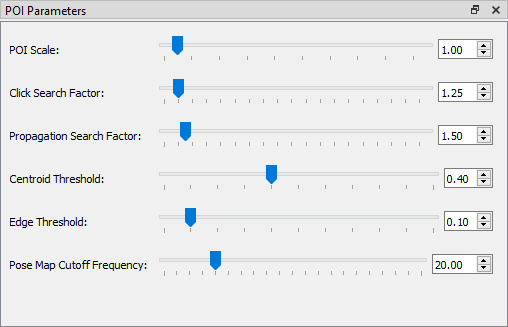POI Parameters
This widget contains the parameters that control the digitization of POIs in the X-ray images. When you are digitizing POIs in the images, there are two methods of determining the XY coordinates in the 2D images, which are then used to calculate the 3D position in the X-ray lab frame. The recommended method is to left-click on any portion of the POI in the image and let Locate3D calculate the weighted center of pixels representing the POI. This process is described in detail in Digitizing POIs, and is governed by the parameters listed below. For cases in which this process does not correctly locate the POI center (e.g., non-circular POIs), you can use Ctrl-left-click to specify the point. In this case Locate3D will use the exact XY coordinates of where you clicked as the 2D location of the POI in that view.
See Locate3D's Parameters for a full description of these settings.
- POI Scale used to calculate the expected radius, in pixels, of the POI in the X-ray images. The expected radius is the physical size of the POI multiplied by the scale factor, divided by the pixel size. The scale factor should increase with the distance between the POI and the image plane.
- Click Search Factor used when manually digitizing POIs in the X-ray images. If you click at point X,Y in an image, a region of the image around this point is searched for the best location of a grayscale “blob”. This region is a square centered at X,Y with sides equal to two times the expected radius of the POI times the Click Search Factor. This factor should be set small enough so that the search region includes only the POI you are currently digitizing.
- Propagation Search Factor used when propagating POIs in the X-ray images. In order to propagate a POI with coordinates X,Y in one frame to the next frame, a region of the next frame is searched for the best location of a grayscale “blob”. This region is a square centered at X,Y with sides equal to two times the expected radius of the POI times the propagation search factor. This factor should be set large enough so that the search region captures the movement of the POI from one frame to the next, but small enough so that it does not include other POIs.
- Centroid Threshold the relative threshold for identifying pixels that belong to the POI. Once a grayscale region of an X-ray image has been identified as a POI, its centroid is calculated by a weighted average of all the pixels that have an intensity value greater than this percentage (0.0 to 1.0) of the maximum intensity.
- Edge Threshold the relative threshold for identifying suitable POIs. For a grayscale region in an X-ray image to be considered a POI, the average edge value within the region must be at least this percentage (0.0 to 1.0) of the maximum edge value.
- Pose Map Cutoff Frequency the low-pass cut-off frequency for smoothing the cubic splines in the POI pose maps. Smoothing can be turned off by using a value of 0.0 or less.
See Also
Go back to the Locate3D Overview.