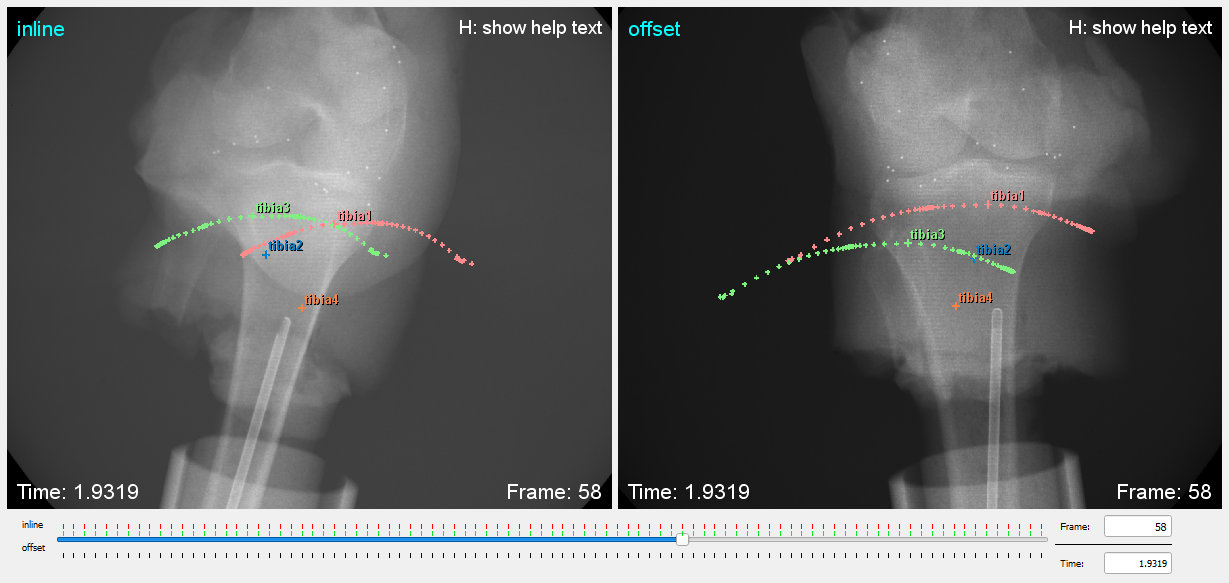X-ray Windows
The X-ray windows display the X-rays of each view, as well as points of interest (POIs), POI trails, reference frames, and landmarks. The Points of Interest widget lets you choose which POIs and POI trails to display on the X-rays.
The View menu has commands for toggling the display of the reference frame and landmarks of the current object, and the POIs of all of the other objects. The following mouse and keyboard commands can be used in the X-ray windows:
- Left mouse key: digitize POI (weighted center).
- Ctrl-Left mouse key: digitize POI (exact coordinates).
- Esc: cancel POI digitization.
- Alt: show weighted center as calculated from current cursor position (prospective position of current POI).
- PgUp/PgDn: moves to the previous/next reporting time.
- Home/End: moves to the first/last reporting time.
- The mouse wheel zooms the X-ray image in and out.
- Arrow keys translate the X-ray image in image plane.
- Press and hold the middle mouse button to pan the X-ray image within the window.
- R resets the position of the X-ray image in the window.
- Press and hold the left mouse button to change the X-ray image contrast (move cursor left/right) and brightness (move cursor up/down).
- Shift-R resets the image brightness and contrast.
- I toggles the display of on-screen image info.
- H toggles the display of on-screen help text.
See Also
Go back to the Locate3D Overview.