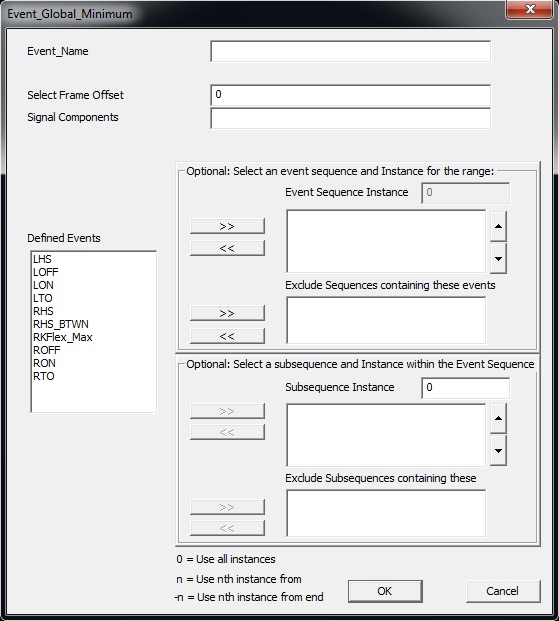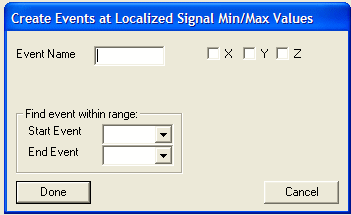Table of Contents
Event Global Minimum
Overview
This command identifies the lowest point (minimum value) of a signal within a specified time range and creates a corresponding event at that frame. It is typically used when a user wants to detect a single lowest value of a signal over an entire trial or within a specific interval defined by events. This command is highly configurable and allows you to:
- Search over the entire trial, or within a specific event-defined interval
- Use offsets to shift the created event slightly forward or backward in time/frames.
- Limit search to specific instances of repeated event sequence.
- Define nested ranges using subsequences.
If the local minima are needed, see the Event_Minimum command
To review the difference between local and global minimum values please see here.
Pipeline Command
The command below is as seen in the Visual3D application, Version 6.
Event_Global_Minimum /RESULT_EVENT_NAME= ! /SIGNAL_TYPES= ! /SIGNAL_FOLDER=ORIGINAL ! /SIGNAL_NAMES= ! /SIGNAL_COMPONENTS= ! /FRAME_OFFSET=0 ! /TIME_OFFSET= ! /EVENT_SEQUENCE= ! /EXCLUDE_EVENTS= ! /EVENT_SEQUENCE_INSTANCE=0 ! /EVENT_SUBSEQUENCE= ! /SUBSEQUENCE_EXCLUDE_EVENTS= ! /EVENT_SUBSEQUENCE_INSTANCE=0 ! /THRESHOLD= ;
Command Parameters
The following table shows the command parameters and descriptions:
| Parameter | Description |
| /RESULT_EVENT_NAME= | Name of the new event created at the signal's minimum value. |
| !/SIGNAL_TYPES= | Type of signal (e.g., `ANALOG`, `LINK_MODEL_BASED`, `TARGET`). |
| !/SIGNAL_FOLDER= | Folder where the signal is stored (usually `ORIGINAL` or `NORMALIZED`). |
| !/SIGNAL_NAMES= | The specific signal to evaluate (e.g., `Force`, `Left_Ankle_Angle`). |
| !/SIGNAL_COMPONENTS= | Component of the signal to check (e.g., X, Y, Z). |
| !/FRAME_OFFSET= | Number of frames to shift the new event from the minimum. |
| !/TIME_OFFSET= | Time (in seconds) to shift the event forward or backward. |
| !/EVENT_SEQUENCE= | Sequence of two events (e.g., `LTO`, `LHS`) to restrict the search range. |
| !/EXCLUDE_EVENTS= | If any listed event occurs in the sequence, it is skipped. |
| !/EVENT_SEQUENCE_INSTANCE= | Index of the sequence instance to evaluate (0 = all, 1 = first, etc.). |
| !/EVENT_SUBSEQUENCE= | Optional inner event window within a broader sequence. |
| !/SUBSEQUENCE_EXCLUDE_EVENTS= | Exclude subsequence if certain events are present. |
| !/EVENT_SUBSEQUENCE_INSTANCE= | Specify instance of the subsequence to evaluate. |
| !/THRESHOLD= | Minimum required signal value to consider a point as the minimum. |
Dialog
The command can be edited in a text editor or in a dialog form. To edit in the dialog pop-up form either click on the Edit button in the pipeline workshop or double-click on the command. The dialog box is shown below:
- New Event Label Name: Name for event that will be created at the minimum point.
- Signal Component: Direction of signal to be analyzed.
- Frame Offset: Move the resulting event by a number of frames.
- Time Offset: Shift the event by time (in seconds).
- Threshold: Create an event if the minimum value is below this value.
- Event Sequence and Instance for Range: Search for the minimum between specific events.
- Subsequence and Instance within Event Sequence: Search window within the main sequence.
Examples
The following example will go through the use of the Event_Global_Minimum command in the Visual3D application.
This command may be used to create an event RKFlex_Min, at the GLOBAL minimum value of a signal.
RKFlex_Min is at the minimum knee flexion angle during the gait cycle. The gait cycle is indicated by the RHS events.
Example 1) The minimum value of the signal may be over the entire signal
Example 2) The minimum value of the signal may be during an event sequence
Example 3) A specific event sequence may be excluded
NOTE:
- If no events are specified in the Event Sequence, a global minimum over the whole trial will be created.
- One event will be created during each gait cycle.
- Event_Minimum command may be used to create multiple minimum events during an event sequence.
Example 1: Simple Use Case
This example will be done showing both the dialog box and corresponding command text.
Other options within the command such as Exclude Event, and Select Subsequence are explained in detail on the Event_Global_Maximum page.
To create the RKFlex_Min event using the Event_Global_Minimum dialog box:
1. Enter information into dialog box:
- Event_Name: RKFlex_Min
- Select Frame Offset: 0
- Signal Components: X
- Event Sequence Instance: 0
- Defined Events: RHS + RHS
- Click OK
2. Select desired signal:
- Select signal from data tree Right_Knee_Angle
- Click Import Selected Signals
RKFlex_Min will be created at the global minimum value during the gait cycle.
Example 2: Finding Value at Event
This command can be used to find the lowest vertical GRF during swing phase of the left leg (right single support) and convert that to a metric.
Event_Global_Minimum /RESULT_EVENT_NAME=RMinGRF /SIGNAL_TYPES=LINK_MODEL_BASED /SIGNAL_FOLDER=ORIGINAL /SIGNAL_NAME=Right GRF /FRAME_OFFSET=0 ! /TIME_OFFSET= /EVENT_SEQUENCE=LTO+LHS ! /EXCLUDE_EVENTS= ! /EVENT_SEQUENCE_INSTANCE= ! /EVENT_SUBSEQUENCE ! /SUBSEQUENCE_EXCLUDE_EVENTS= ! /EVENT_SUBSEQUENCE_INSTANCE=0 ! /THRESHOLD= ;
Then find the metric value at this event for the GRF:
Metric_Signal_Value_At_Event /SIGNAL_TYPES=LINK_MODEL_BASED /SIGNAL_FOLDER=ORIGINAL /SIGNAL_NAME=Right GRF /RESULT_METRIC_NAME=minGRF ! /APPLY_AS_SUFFIX_TO_SIGNAL_NAME=FALSE ! /SIGNAL_COMPONENTS= ! /COMPONENT_SEQUENCE= /EVENT_NAME=RMinGRF ! /EVENT_INSTANCE=0 ;