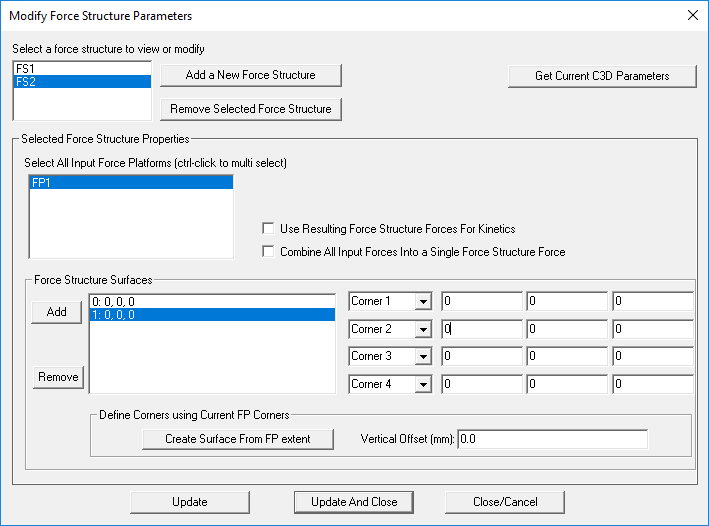Table of Contents
Tab Force Structure
General
The top left box shows all of the force structures in the file. Selecting a force structure from the list causes its details to populate the other fields in the Modify Force Structure Parameters dialogue box. Force structures can be added by clicking the Add a New Force Structure button to the right of the force structure list. Force structures can be removed from the list by selecting them and clicking the Remove Selected Force Structure button. The Get Current C3D Parameters button removes any changes that have been manually entered into the Modify Force Structure Parameters dialogue and displays the data for force structures that are a part of the active C3d file.
Selected Force Structure Properties
All of the Force Platforms in active C3D file are listed in the first field of the Selected Force Structure Properties section. The user can select the Force Platforms that have relevant input. There are two check boxes - Use Resulting Force Structure Forces For Kinetics and Combine All Input Forces Into a Single Force Structure Force. These checkboxes control which force structures are used for kinetics and whether force structures should be combined.
Force Structure Surfaces
Users can add and remove the Force Structure Surfaces by using the Add and Remove buttons to the far left of the Force Structure Surfaces section. A list of all force structure surfaces that are available are listed in the text box on the left of the Force Structure Surfaces section.
The drop down menus in the center of the section allows the user to specify the corner. Then the user can enter the X, Y and Z coordiantes in the three text boxes to the far right.
Define Corners using Current FP Corners
By using the Create Surface From FP extent button the can automatically populate the Corner coordinates of the force plate using the data from the active C3D file. The text box on the far left of the section allows the user to introduce a vertical offset to the surface of the force plate.
Controls
The Update button allows the user to apply the Force Structure Parameter changes that have been added to the dialogue. The Update and Close button allows the user to apply the Force Structure Parameter changes and close the Modify Force Structure Parameter dialogue box. The Close/Cancel button allows the user to close the Modify Force Structure Parameter dialogue box without making any changes to the force structure parameters.