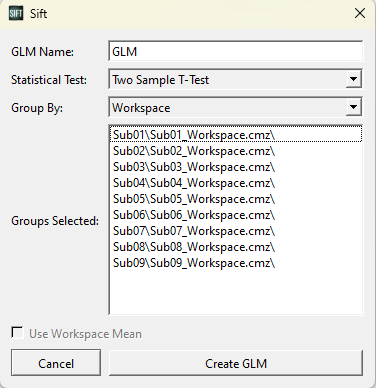Table of Contents
Create GLM Dialog
The create GLM Dialog is where you start the process of an SPM Analysis in Sift. The dialog can be found on the toolbar, and on the SPM→Mapping Page, and is available after you have queried data.
Create GLM Overview
Before open the dialog, ensure you have selected the data in the Group and Workspace Panel which you would like to create a GLM with. There are currently 2 options for how a GLM is set up:
- By Group: Groups by the currently selected groups. All workspaces for each group will be included.
- Use Workspace Mean: If grouping by group, you can choose to use the workspace means instead of the individual traces.
- By Workspace: Groups by the currently selected workspaces. Only the topmost group will be selected if multiple are selected.
Dialog Sections
The dialog has 5 sections:
- GLM Name: Enter the name for your GLM. Allows you to cycle through and select different GLM's. Must be a distinct name.
- Statistical Test: Select the intended statistical test to be created. This helps Sift to define the GLM.
- Group By: Choose Group or Workspace. Determines how the GLM will be created.
- Groups Selected: Auto-populated with the groupings for the GLM, based on the currently selected groups/workspaces, as well as the group by selection.
- Use Workspace Mean*: Uses workspace mean instead of individual traces. Only available when grouping by group.
- Cancel: Cancels the process of creating a GLM.
- Create GLM: Creates a GLM. Makes this the “active” GLM, and populates the Visualization.