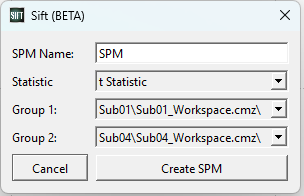Table of Contents
Create SPM Dialog
The create SPM Dialog is where you complete the process of a SPM Analysis in Sift. The dialog can be found on the SPM→Mapping Page, and is available after you have created and selected a GLM.
Create SPM Overview
Before open the dialog, ensure you have created and selected a GLM which you would like to create an SPM on. There are currently 4 statistical tests to create an SPM with:
- One-Sample T-Test: The standard students one-sample t-test. Tests that the value is non-zero.
- Two-Sample T-Test: The standard students two-sample t-test. Tests that the two samples are equivalent.
- Paired T-Test: The standard students paired t-test. Tests that all pairs of data are equivalent. Equivalent to a one-sample t-test of the paired differences.
- ANOVA: The standard ANOVA test. Tests that multiple groups are equivalent.
Dialog Sections
The dialog has 6 sections:
- SPM Name: Enter the name for your SPM . Allows you to cycle through and select different SPM's. Must be a distinct name within the GLM.
- Statistic: The statistic that we are testing for. Locked to that of the GLM.
- Group 1(If relevant): Select the grouping for the first comparison (ex. for one-sample t-test). Auto-populated with the groupings for the GLM, whether it is by group or workspace.
- Group 2(If relevant): Select the grouping for the second comparison (ex. for two-sample t-test). Auto-populated with the groupings for the GLM, whether it is by group or workspace.
- Threshold : The alpha value to threshold the test against.
- Two-Tailed: If the inference should be two-tailed.
- Cancel: Cancels the process of creating a SPM.
- Create SPM: Creates a SPM. Makes this the “active” SPM, and populates the Visualization.