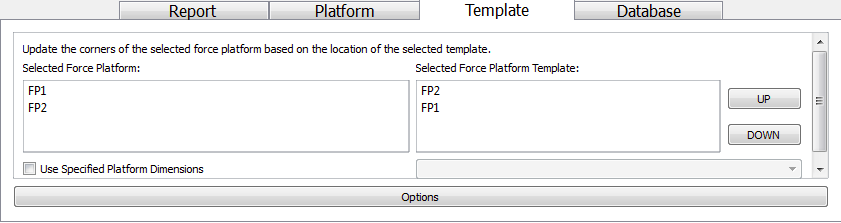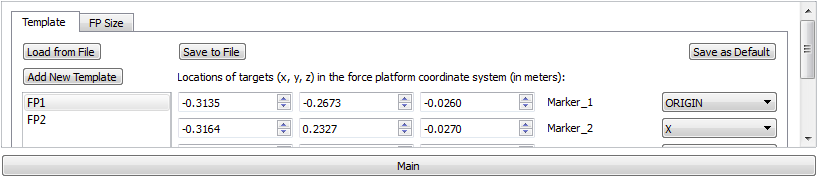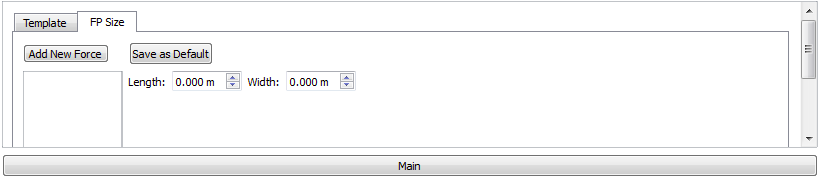Table of Contents
Documentation Template Tab
The purpose of the Template Tab is to compute the position and orientation of the platform based on the location of the Template markers.
Main Tab
Once you have selected files from your workspace to use in your analysis the Select Force Platform drop down will be populated with the force platform names that are used in the files. Since the Platform mode can only calculate the position of one force platform at a time you need to make sure that the force platform name that you select in the drop down box is the one that has the CalTester on it in the trials. The Select Force Platform Template dropdown allows you to specify which of the Template descriptions which were inputted in the Platform section you want to use.
The bottom check box called Use Specified Platform Dimensions indicates that you want to use the dimensions inputted in the FP Size tab.
Options Dialog
The Options dialog has two tabs of its own: Template and FP Size.
Template
The Template is a set of permanent markers which are set around the force platforms. By using a template you can relocate the force platforms without using the CalTester rod each time you move cameras. The lower section of the screen allows you to enter up to 6 different marker names and locations that are a part of your Template. The drop down lists on the right have all of the maker names that are in the files that you have selected. You can select the names associated with the markers on the Template, and enter their location in the force platform coordinate system. The marker locations are accurate up to 4 decimal places. They can be edited manually by typing in the values or you can use the arrow buttons on the right hand side to increase or lower the value. The arrows affect the third decimal place. This tab automatically updates the Platform mode's Jig tab.
The Load from File button at the top left allows you to load a text file that holds the marker names and locations instead of entering the data manually. This text file can be created by pressing the Go button once the Template data has been entered. The Save to Registry button at the top left allows you to save the coordinates that you have inputted as the default coordinate system. The Add New Template button allows you to have more than one Template with individualized coordinate systems.
FP Size
This screen allows you to specify the dimensions of the force platforms that you are using. These dimensions should be specified in the documentation provided by the force platform manufacture. You can add as many force platforms as you wish using the Add New Force button at the top left. To the right of the force platform list are the dialogue windows for Length and Width in meters. At the top of the screen is the Save to Registry Button which makes the force platform dimensions that you have entered your default.
See Also
Return to the CalTesterPlus documentation overview to see the rest of the application.