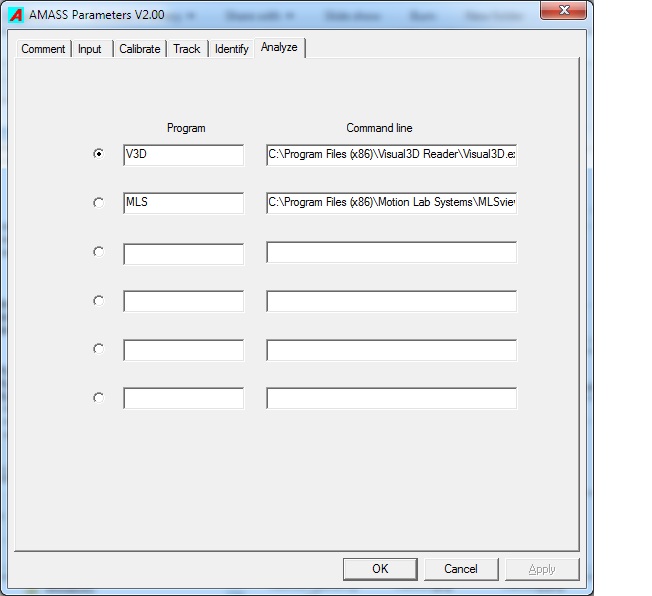Analyze with AMASS2
The user may select one or more .c3d files in the Input files list box of the AMASS shell and then click on the function button Analyze to launch an application to open and process the selected file(s). First you must specify the program to launch in the Analyze tab of the Project parameters.
You may enter information for up to six programs. The “Program” entry is a user provided name or description for the program that will be started by the “Command line” entry, and the “Command line” will typically contain the location and file name of the program executable. AMASS assumes that the program will open the .c3d file whose name (including location) is appended to the command line text.
To the left of each “Program” box is a radio button by which the user can specify which one of the specified programs to run in the current session.