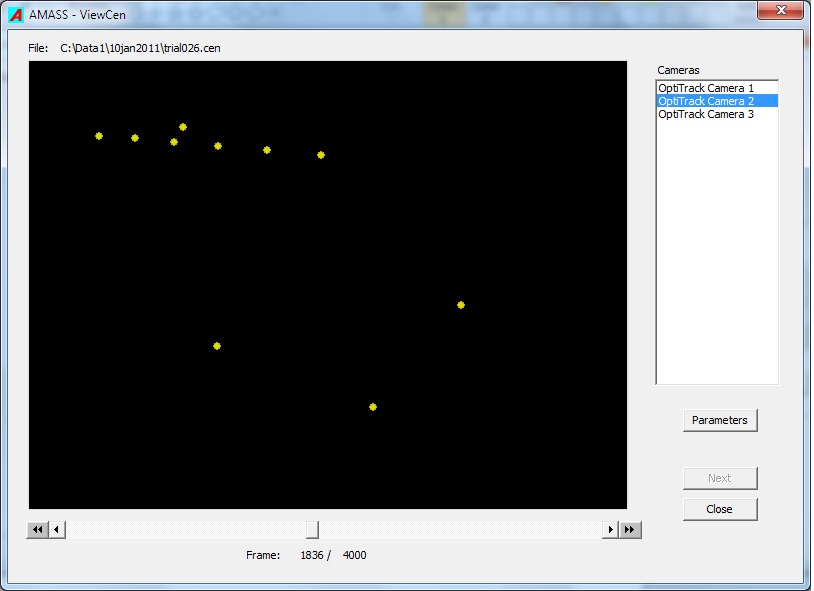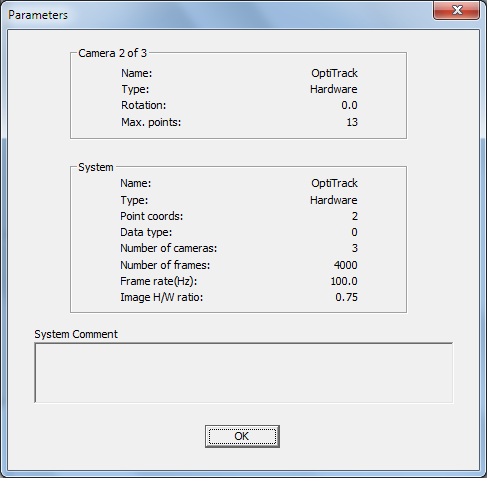Table of Contents
Viewcen
Introduction
TheViewCen utility provides a quick method for visually checking the quality of the raw camera data stored in a .cen file. First select the files you wish to view in the Input files list box of the AMASS shell, and then click on the ViewCen function button.
The image area shows the full view as seen by the selected camera, and the slider may be used to access any frame. Clicking a double arrow button causes the frames to be replayed at the collected frame rate. Clicking the button a second time doubles the replay rate, etc. Click on the slider area to stop the replay. The keyboard arrow keys may also be used to change the camera selection.
ViewCen will run automatically after each raw camera file conversion if the ViewCen box was checked in the Input page of the Project parameters.
ViewCen may also be run as a standalone program.
Button functions
Parameters
Next
Displays the next .cen file if more than one .cen file was selected before the ViewCen button was clicked in the AMASS shell.
Close
Use this button to exit the ViewCen program.