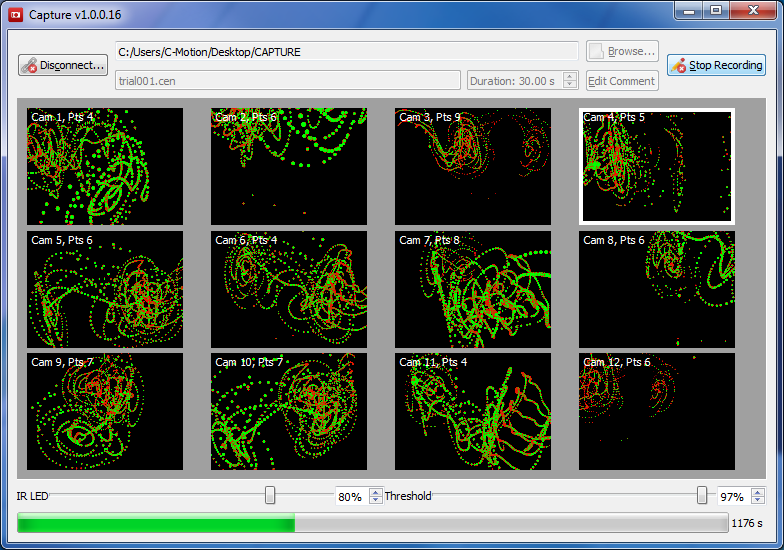other:capture2d:recording_data
Recording Data
Once the 'Start Recording' button is pressed, a countdown will begin (as indicated by the status bar at the bottom of the dialog), and then the data collection will start.
When recording starts the status bar then indicates the progress of the recording and the number of frames recorded.
In this figure the marker trails have been turned on. This is a useful feature when capturing the calibration trial, because it provides a quick overview of the coverage of the wand through the view of each camera.
In this example, camera 12 will likely not calibrate well because the wand has not covered a sufficient region of the viewer.
other/capture2d/recording_data.txt · Last modified: 2024/07/17 15:44 by sgranger