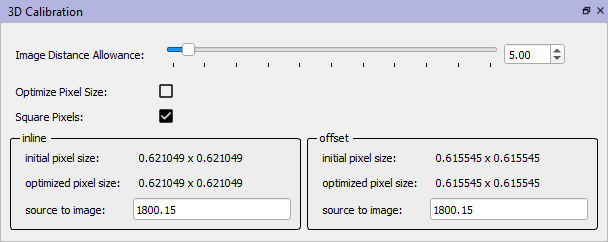other:dsx:calibratedsx:3d_calibration
3D Calibration
The 3D Calibration widget contains the parameters that control the calculation of the 3D configuration of the X-ray equipment (i.e., the position of the X-ray sources and the positions and orientations of the image planes). You should check that the parameters are specified properly before doing Tools → Compute 3D Configuration.
| Parameter | Description |
|---|---|
| Image Distance Allowance | Used when calculating the 3D configuration parameters. It is the amount by which the source-to-image-plane distance is allowed to change from the user-specified value. The default value is 0.0. |
| Optimize Pixel Size | Specifies whether or not to optimize the pixel size when calculating the 3D configuration parameters. The default value is false (box is unchecked). |
| Square Pixels | Specifies whether or not to force the X and Y pixel sizes to be the same when distortion-correcting the X-ray images. The default value is true (box is checked). |
| Source To Image | The distance between the X-ray source and the plane of the image intensifier or flat-panel detector. This distance should be measured carefully in millimeters during data collection, and entered into the subject file with xManager. It can also be entered here if 3D calibration has not been performed yet. During 3D calibration, this distance will be optimized by the DLT algorithm if Image Distance Allowance is greater than zero, and its updated value will be shown here. |
See Also
Go back to an overview of CalibrateDSX's widgets.
other/dsx/calibratedsx/3d_calibration.txt · Last modified: 2025/02/15 05:56 by wikisysop