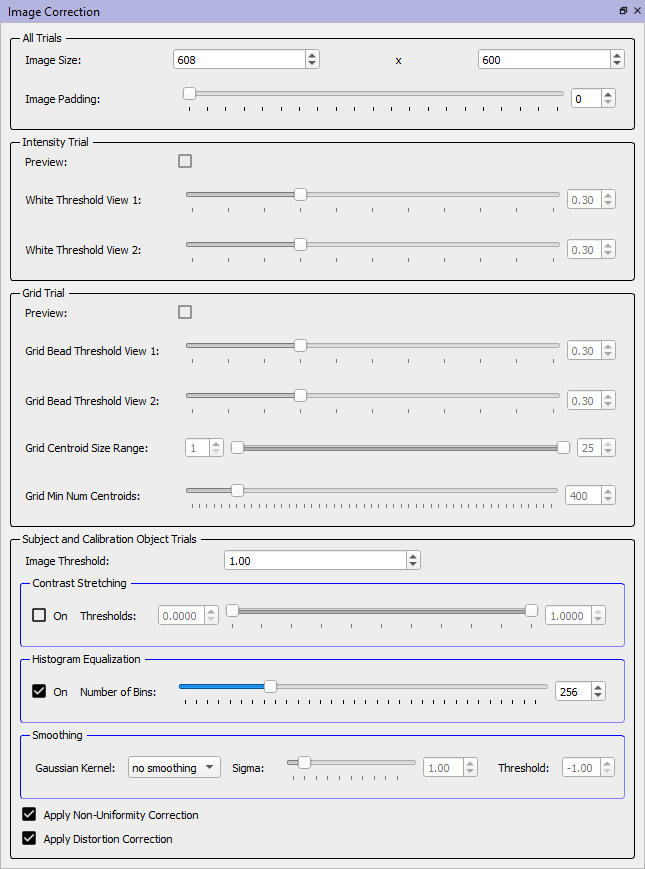other:dsx:calibratedsx:image_correction
Table of Contents
Image Correction
The Image Correction widget contains all of the parameters related to correction of the X-ray images. They are grouped into sections depending on which trials they are used for. All corrected images for a configuration must have the same XY dimensions, so the sizing parameters are in All Trials.
- Intensity Trials have outliers removed, then are resized, then the remaining images are thresholded.
- Grid Trials have outliers removed and are resized, then are non-uniformity corrected and thresholded, then the remaining groups of pixels are categorized as grid points or not depending on their size.
- Subject and Calibration Object Trials are contrast-enhanced and smoothed, then resized, then non-uniformity corrected and distortion corrected.
All Trials
This section of the GUI is enabled once you have selected a session and configuration.
| Parameter | Description |
|---|---|
| Image Size | The desired size of the corrected X-ray images, in pixels. When the X-ray images for a trial (uncorrected or corrected) are loaded, the Image Size will always be set to the actual size of the images being displayed. To resize X-ray images during correction, first select the session and configuration. CalibrateDSX will scan the uncorrected X-ray files in the calibration trials and display their size in the widget. Then change the values to the desired size before selecting the first calibration trial to correct. |
| Image Padding | The number of pixels to add onto all four sides of an X-ray image during correction. Image padding is meant to be used when distortion correction might increase the size of the images. However, distortion correction usually makes the images smaller, so the default value is 0. |
Intensity Trial
This section of the GUI is enabled when you have selected an intensity trial.
| Parameter | Description |
|---|---|
| Preview | When this box is checked, the 2D windows will show the thresholded intensity images. The pixels in each view that are below the view's threshold value will be colored red. |
| White Threshold View 1(2) | The relative intensity threshold when non-uniformity-correcting the X-ray images for the first (second) view. A pixel in the corrected image is set to zero if its corresponding pixel in the white image has an intensity less than this percentage (0.0 to 1.0) of the maximum intensity in the white image. The default is 0.3. |
Grid Trial
This section of the GUI is enabled when you have selected a grid trial.
| Parameter | Description |
|---|---|
| Preview | When this box is checked, the 2D windows will show the processed grid images. The image in each view is processed by first thresholding it using the Grid Bead Threshold value. The remaining “blobs” (centroids) are then colored cyan if their size (in pixels) is within the Grid Centroid Size Range, and red otherwise. Only cyan-colored centroids are considered valid grid points and used for distortion correction. |
| Grid Bead Threshold View 1 (2) | The relative intensity threshold when processing calibration grid X-ray images for the first (second) view. Pixels with intensities below this percentage (0.0 to 1.0) of the maximum intensity are set to 0. The default value is 0.3. |
| Grid Centroid Size Range | The size range, in pixels, of the centroids representing the beads/holes in the grid images. If a centroid has a pixel size not in this range, it is ignored for the purposes of distortion correction. |
| Grid Min Num Centroids | The minimum number of bead/hole centroids allowable in each grid image. If fewer than this number are found, the image is not used for distortion correction. |
Subject and Calibration Object Trials
This section of the GUI is enabled when you have selected a subject or calibration object trial.
| Parameter | Description |
|---|---|
| Image Threshold | An absolute intensity threshold when non-uniformity-correcting X-ray images. A pixel in the corrected image is set to zero if its value in the uncorrected image has an intensity below this value. The default is 1.0. If non-uniformity correction is not performed, this threshold is not used. |
| Contrast Stretching | Contrast stretching is a technique to increase the contrast within a specific intensity range of the image. Pixels with intensities below the lower threshold are set to zero. Pixels with intensities above the upper threshold are set to the maximum intensity. Intensities between the thresholds are stretched linearly to cover the entire intensity range for the image data type. To apply contrast stretching, check the On box then adjust the upper and lower Thresholds to span the range of intensities you want to stretch. |
| Histogram Equalization | Histogram equalization is another technique to increase the contrast of the image. It uses the image's histogram to spread out the most frequent intensity values. When the On box is checked, the pixels are first grouped into the specified Number of Bins based on their intensity values. Then the intensities are scaled non-linearly so that each bin contains approximately the same number of pixels as the other bins. |
| Smoothing | Smoothing of the X-ray images is performed with a 2D Gaussian convolution. The size of the kernel (3×3, 5×5, 7×7) is specified with the Gaussian Kernel combobox. The standard deviation of the Gaussian distribution curve is specified by the Sigma value. The larger the value, the higher the weight of a pixel’s neighbors when smoothing that pixel. The Threshold can be used to help preserve the sharpness of edges when smoothing. Pixels in the kernel that are not within this threshold of the value of the pixel being smoothed are ignored. This threshold is a percentage (0.0 to 1.0) of the maximum intensity in the entire image. A negative value indicates that no thresholding will occur. |
| Apply Non-Uniformity Correction | When this box is checked, the grid, calibration object, and subject trials will be non-uniformity corrected using the intensity images. If there are no intensity images for the current configuration, this box will be unchecked and disabled. |
| Apply Distortion Correction | When this box is checked, calibration object and subject trials will be distortion corrected using the grid images. If there are no grid images for the current configuration, this box will be unchecked and disabled. |
See Also
Go back to an overview of CalibrateDSX's widgets.
other/dsx/calibratedsx/image_correction.txt · Last modified: 2025/02/15 06:03 by wikisysop