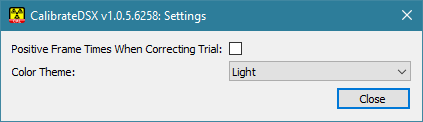other:dsx:calibratedsx:settings_dialog
Settings Dialog
The Settings dialog gives users control over application-wide settings.
- Positive Frame Times indicates whether or not to shift all frame times so that none of them is negative. If this box is checked, the frame times for both views will be shifted by the same amount so that the smallest frame time is 0.0. If reporting times are already defined when the X-ray view data is corrected, they will be shifted as well. Lastly, the Time Offset value in the motion capture parameters will be shifted by the same amount.
- Color Theme lets the user choose between a light and a dark color theme for the program's windows.
See Also
Go back to an overview of CalibrateDSX's widgets.
other/dsx/calibratedsx/settings_dialog.txt · Last modified: 2025/02/15 06:10 by wikisysop