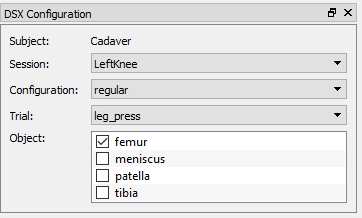other:dsx:locate3d:dsx_configuration
DSX Configuration
Locate3D's DSX Configuration dialog allows users to specify which subject, session, etc., is active within the application.
- Subject This field is automatically populated with the ID of the subject when you load a subject file.
- Session This drop down menu is automatically populated with all of the sessions available for the current subject.
- Configuration This drop down menu is automatically populated with all of the configurations available for the current session.
- Trial This drop down menu is automatically populated with all of the trials available for the current configuration.
- Object This list is automatically populated with all of the objects in the current trial. When an object is selected, its POIs are displayed in the Points of Interest widget.
See Also
Go back to the Locate3D Overview.
other/dsx/locate3d/dsx_configuration.txt · Last modified: 2025/05/05 20:59 by wikisysop