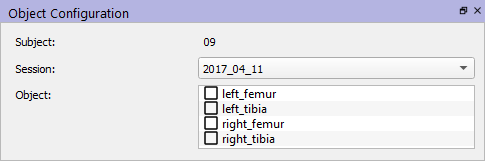other:dsx:orient3d:object_configuration
Object Configuration
Orient3D's Object Configuration dialog allows users to select which subject object (either a surface file or ROI surface file) is displayed in the 3D view.
- Subject This field is automatically populated with the ID of the subject when you load a subject file.
- Session This drop down menu is automatically populated with all of the sessions available for the current subject.
- Object This list is automatically populated with all of the subject objects when you select a session. If the object has a Surface File or ROI Surface File specified for it, the object is enabled in the list so you can select it. The object that is selected is displayed in the 3D view. You can select only one object at a time.
See Also
Go back to the Orient3D Overview.
other/dsx/orient3d/object_configuration.txt · Last modified: 2025/05/07 13:15 by wikisysop