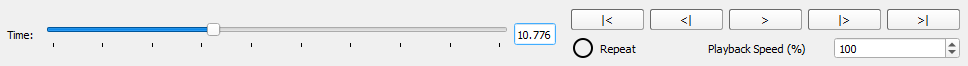other:dsx:plandsx:motion_playback
Motion Playback
After loading a motion into PlanDSX from a CMZ file, the motion capture model can be controlled using the playback widget located under the 3D view.
You can drag the slider to play back some of the frames or use the VCR buttons on the right to control the animation to (from left-to-right):
- Move to first frame
- Move to previous frame
- Play / Pause (depending on the current playback state)
- Move to next frame
- Move to last frame
Selecting Repeat causes the playback will be continuous, i.e., after the last frame, the play back continues with the first frame.
The Playback Speed controls the speed of the play back relative to real-time.
other/dsx/plandsx/motion_playback.txt · Last modified: 2025/06/19 20:22 by wikisysop