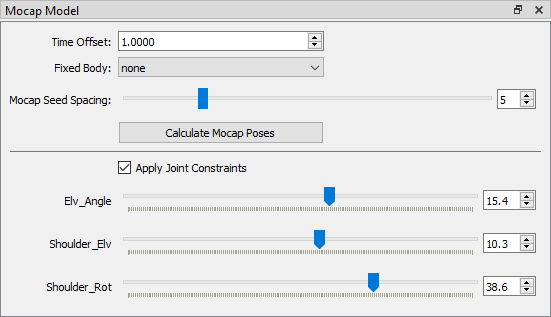Table of Contents
Motion Capture Model
X4D's Motion Capture Model widget allows users to specify how to apply poses calculated from motion capture data to x-ray images.
- Time Offset The offset between the start of the x-ray data capture and the surface-marker motion capture. It is specified as the x-ray start time minus the motion capture start time.
- Fixed Body, Mocap Seed Spacing, and Calculate Mocap Poses Combine to manage how motion capture poses are calculated
- Apply Joint Constraints This section specifies the joint constraints to be applied to the motion capture model
Calculating Motion Capture Poses
Poses are created for the entire trial, using the value of the Mocap Seed Spacing parameter. For example, if the spacing is 5, then a motion capture pose will be calculated for every 5th reporting time in the trial.
If Fixed Body is set to none, then Calculate Mocap Poses will clear the pose maps for the objects selected in X4D's Configuration widget and create new poses based on the motion capture data. If Fixed Body is set to one of the tracked objects in the trial, then that object's pose map will not be modified by Calculate Mocap Poses. Instead, the pose maps for the other selected objects will be cleared. Then for each pose in the fixed object's pose map, the poses of the other objects will be calculated such that they satisfy the joint constraints relative to the fixed object and the generalized coordinates of the motion capture data.
Note: One strategy for tracking multiple bones in a trial is to first Calculate Mocap Poses with no fixed body. This will position all of the bones using the surface markers in the motion capture data. Then track one of the bones for all frames in which it is trackable, deleting the extra motion capture-based poses when you are done. Then Calculate Mocap Poses again, with Fixed Body set to the bone that you just tracked. The other bones will “snap into place” relative to the tracked bone. In other words, it will use the motion capture data to pose all the bones, then move them as a group so that the fixed bone lines up with its tracked pose.
Applying Joint Constraints
When the “Apply Joint Constraints” option is selected, the constraints in the kinematic model specified for the trial are applied to the tracking objects. When selected, the root object remains in its current pose and the other objects are moved so as to satisfy the kinematic constraints. You can then move the entire model as a rigid unit by selecting and moving any object in it, and you can move the joints of the model by moving the generalized coordinate sliders below the checkbox.