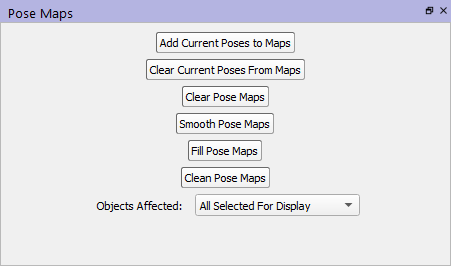Table of Contents
Pose Maps
A pose map is the set of poses for a tracked object. Each pose expresses the transform from the X-ray (lab) frame to the object’s anatomical frame (i.e., as if you were traveling from the lab frame to the object frame), and is at one of the trial’s reporting times. Each of the 6 DOFs in a pose map is interpolated (and possibly smoothed) with a GCV (generalized cross-validation) spline. Smoothing of pose map splines is controlled by the Pose Map Cutoff Frequency parameter. Pose maps are stored in CSV files.
Pose Maps Widget
The Pose Maps widget provide a graphical interface to a number of pose map commands.
These commands operate on the objects specified by the Objects Affected combobox at the bottom of the widget:
- All Selected For Display means all objects selected in the DSX Configuration widget.
- All Selected For Optimization means all objects selected in the Object Tracking widget.
Pose Maps Commands
The commands accessible through the Pose Maps widget can also be accessed through the Pose Maps Menu:
- Add Current Poses to Maps For each object, add its pose at the current reporting time to its pose map.
- Clear Current Poses From Maps For each object, removes from its pose map the pose at the current reporting time.
- Clear Pose Maps For each object, clears all poses from its pose map.
- Smooth Pose Maps For each object, replaces each pose in the pose map with one calculated by evaluating the splines at the pose time. The resulting splines may still not pass through the smoothed poses because of the nature of GCV cut-off frequency smoothing.
- Fill Pose Maps For each object, adds a pose to its pose map for each reporting time in the tracking range that does not already have one.
- Clean Pose Maps For each object, removes all poses from its pose map that are not at one of the trial's reporting times.