Show Video
This dialog lets the user to choose video files from their computer to be associated with particular c3d files and frames from the loaded CMO Library.
Dialog
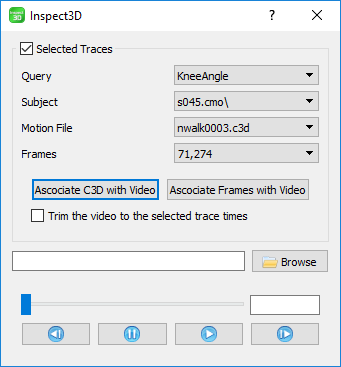 The Selected Traces section of the dialogue box can be expanded and collapsed by selecting and deselecting the Selected Traces check box.
The Selected Traces section of the dialogue box can be expanded and collapsed by selecting and deselecting the Selected Traces check box.
Query - The Query drop down menu has a list of all the queries computed in the current workspace.
Subject - The Subject drop down menu has a list of all the .cmo files that are loaded into the workspace.
Motion File - The Motion File drop down menu has a list of all the .c3d files that are contained in the selected subject or .cmo file.
Frames - The Frames drop down menu has a list of all the frame ranges that are outlined by the events in the queries.
Associate C3D with Video -
Associate Frames with Video -
Trim the video to the selected trace times - The Trim the video to the selected trace times check box allows the user to sync the length of the video to the length of the trace that is selected in the Selected Traces section.
Browse - The Browse button opens a standard file search window that allows the user to select the .avi video file that should be loaded.
Video - The video file that you have loaded using the Browse button. Note: If the Video section is not present when you first open the Video Dialogue, increase the size of the dialogue box. The video function will not work on virtual machines such as Parallels.
Controller - The Controller allows the user to navigate the video file.
