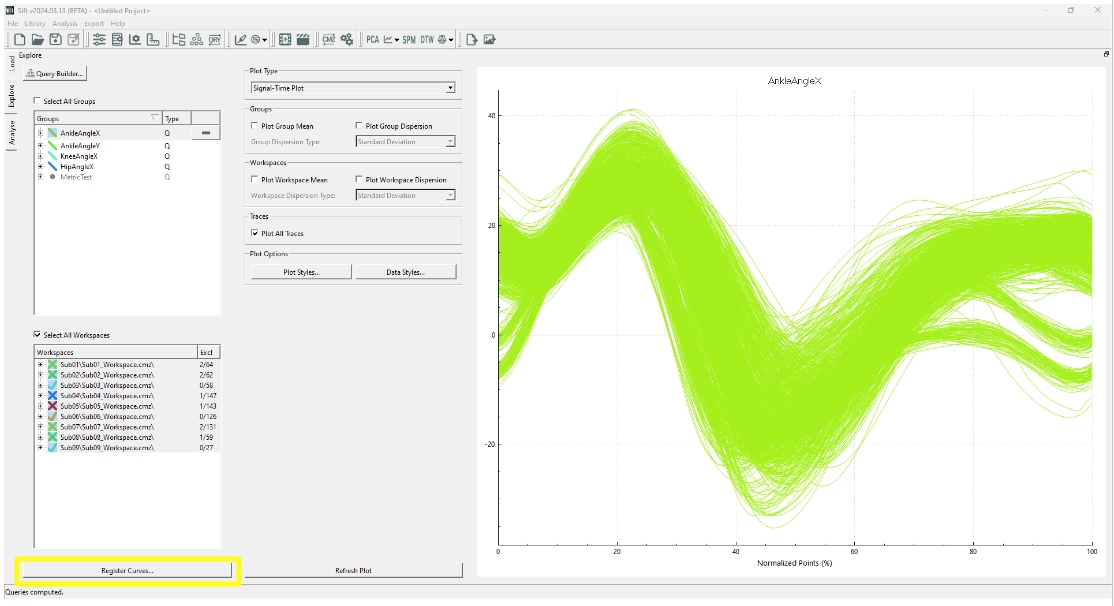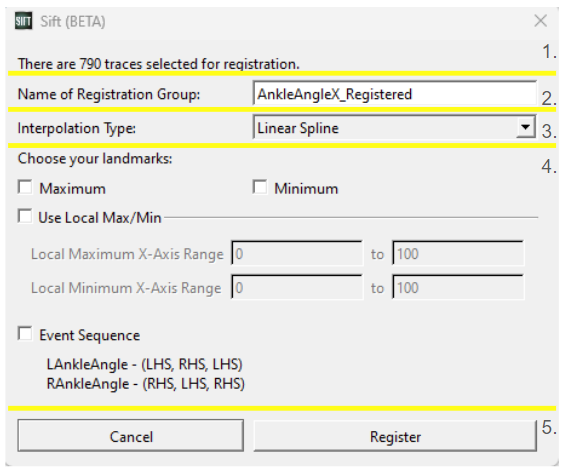Curve Registration Dialog
The curve registration dialog is found in the bottom left corner of the Explore Page, and allows you to customize how you want to register your curves.
The group and workspaces need to be selected before opening the Register Curves… button.
Dialog
The first line of the dialog shows how many curves are available to be registered. The number of traces only includes non-excluded data, if some data is excluded the number of traces will reflect that.
The second line prompts the user to select a name. It will automatically generate the name GroupName-Registered, but this can be changed to a unique name.
The third line of the dialog specifies the interpolation type. At this time, the warping function of the registered curve is being computed through linear interpolation.
The fourth line prompts the user to choose their landmarks. The user has three different ways to choose landmarks.
- Global Maximum and/or global minimum
- Local Maximum and/or local minimum
- Event Sequence (Note: event sequences must be defined in the query builder.)
Once you are happy with your selection, you can hit the Register button in the dialog.
Note: Metrics are unable to be registered as they are not time based measures.