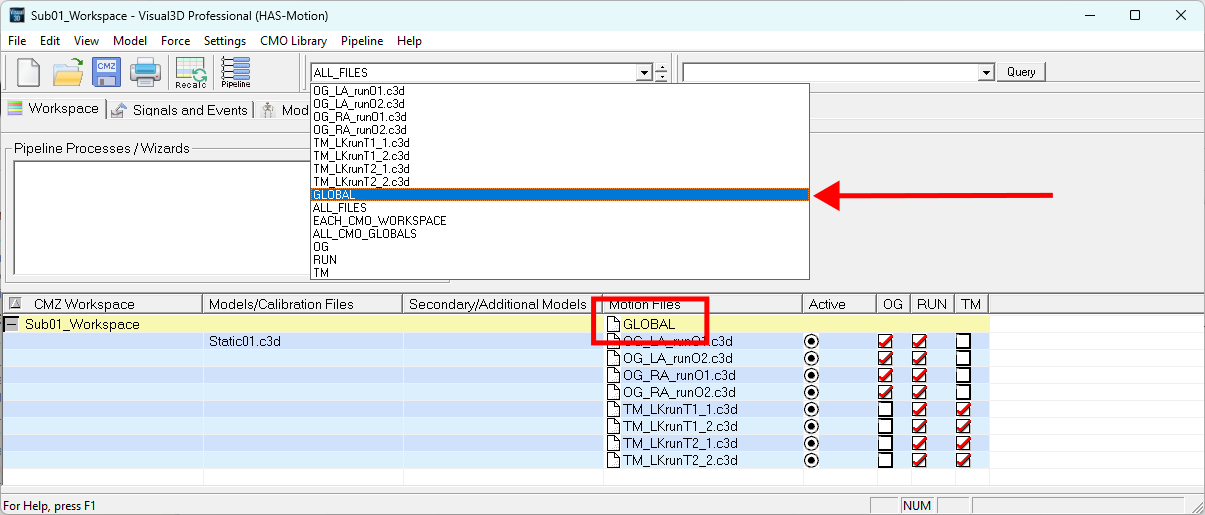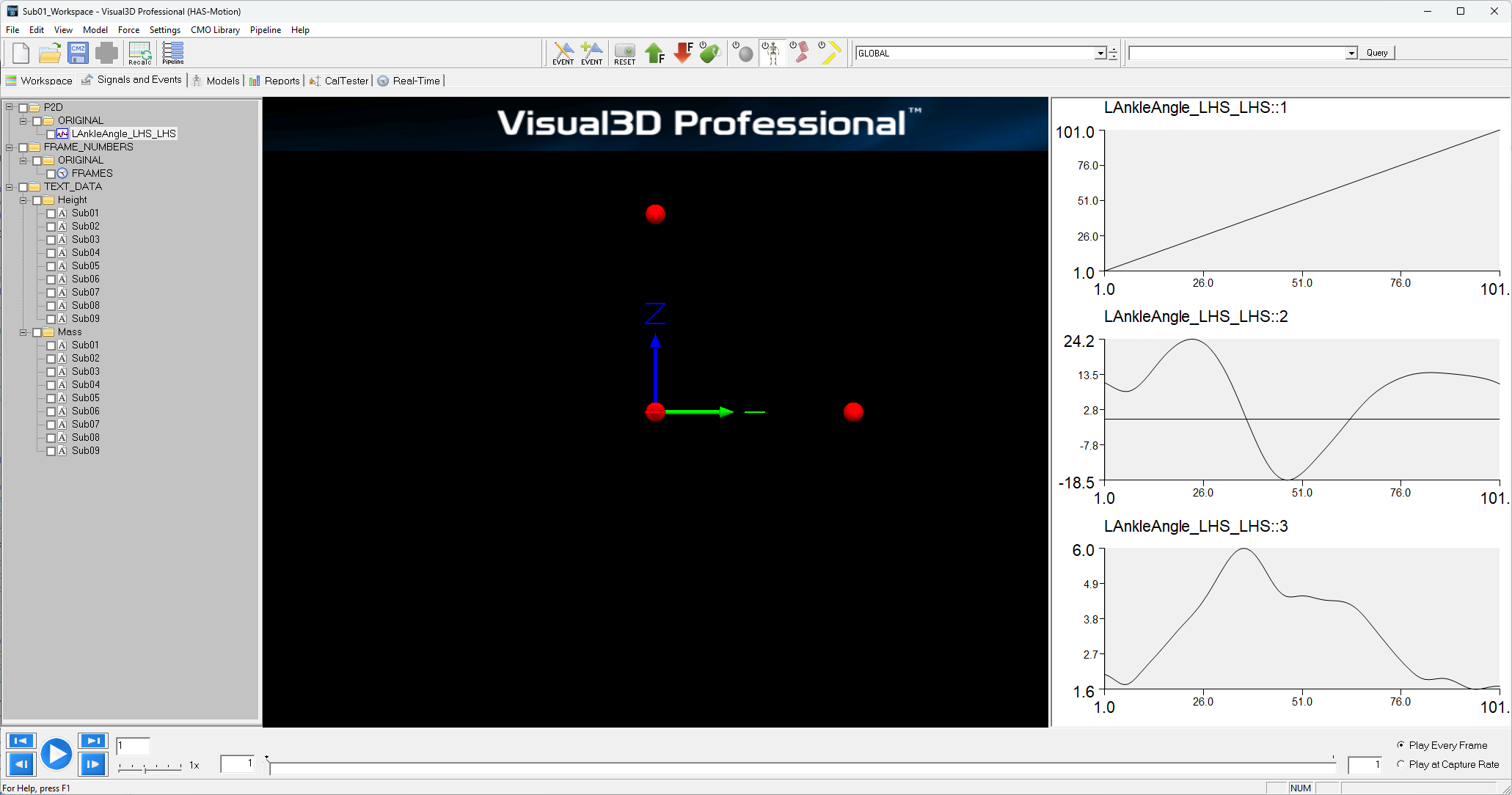Table of Contents
Global Workspace
Visual3D stores most signals as part of the C3D file with which they are associated. This ensures that the connection between signals and their original files is preserved.
When signals are created from many sources, e.g., as an mean signal across many files, it is no longer possible to assign the signals to any particular C3D file. In these cases Visual3D will store the resulting signals in a special repository coined the Global Workspace. This is referenced as GLOBAL throughout Visual3D.
Accessing the Global Workspace
The Global Workspace is a part of every CMZ file and is listed in the Workspace tab. To access these signals as a user, e.g., to view or export them, it is necessary to select GLOBAL as the Active File.
Typical GLOBAL Data
The Global Workspace stores data that is associated with more than one C3D file. This commonly includes Frame Numbers, Text Data, and P2D Data.
Pipeline commands that store their results in the Global Workspace include:
- Metric_Mean when the /Generate_Mean_and_Stddev parameter is set to TRUE
GLOBAL Syntax for Expressions
Signals, metrics, and other data stored in the Global Workspace can be specified in Expressions by prepending the GLOBAL namespace:
GLOBAL::SIGNAL_TYPE::SIGNAL_FOLDER::SIGNAL_NAME
NOTE: Global data can always be accessed in an Expression regardless of the Active Files.