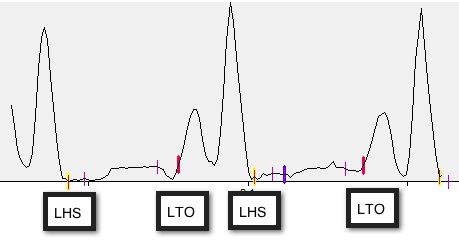This is an old revision of the document!
Table of Contents
Event Between
Overview
The Event_Between pipeline command creates a new event label between two existing events in the C3D file (e.g. between the first and last event).
Pipeline Command
The command shown below is how it is shown in the Visual3D application.
Event_Between /NEW_EVENT_NAME= ! /RANGE_INSTANCE=0 ! /EVENT_SEQUENCE= ! /EXCLUDE_EVENTS= ! /FRAME_OFFSET=0 ! /TIME_OFFSET= ! /PERCENT_OFFSET=
NOTE: Range Instance Examples
RANGE_INSTANCE=0 → create the event in all instances of the Event_Sequence
RANGE_INSTANCE=n → create the event in the nth instance of the Event_Sequence
If n<0, count instances from last Event_Sequence; e.g. -1 = last instance
Command Parameters
| Event_Between | |
| /NEW_EVENT_NAME= | Name of the resulting Event to be generated by this command |
| ! /RANGE_INSTANCE= 0 | The number of instances of the event to label |
| ! /EVENT_SEQUENCE= | The event sequence that the new event should occur between |
| ! /EXCLUDE_EVENT= | Skips an event sequence if it contains one of the events listed in this parameter (ex. BAD,BAD). |
| ! /FRAME_OFFSET= 0 | Frame Offset from the first event of the event sequence. |
| ! /TIME_OFFSET= | Time Offset from the first event of the event sequence. |
| ! /PERCENT_OFFSET= | Percent Offset from the first event of the event sequence. |
Notes:
Only one of the parameters FRAME_OFFSET, TIME_OFFSET, and PERCENT_OFFSET are used when the command is executed.
By default, /FRAME_OFFSET = 0
In order to specify a TIME_OFFSET or PERCENT_OFFSET, you must set the FRAME_OFFSET to empty.
EXAMPLE- A percent (%) offset of 50 percent between RON and ROFF would be:
Event_Between /NEW_EVENT_NAME= ! /[[Visual3D:Documentation:C3D_Signal_Types:EVENT_LABEL_Data_Type#Range_Instance|RANGE_INSTANCE]]= 0 ! /[[Visual3D:Documentation:C3D_Signal_Types:EVENT_LABEL_Data_Type#Event_Sequence|EVENT_SEQUENCE]]=RON+ROFF ! /[[Visual3D:Documentation:C3D_Signal_Types:EVENT_LABEL_Data_Type#Exclude_Events|EXCLUDE_EVENT]]= /FRAME_OFFSET= /TIME_OFFSET= /PERCENT_OFFSET= 50 ;
Dialog
After adding the Event_Between command into the pipeline on the Visual3D application, the user can double-click with the Left Mouse Button in order to to open the following dialog:
Event_Between Examples
EXAMPLE 1 - Range_Instance = 0
- RANGE_INSTANCE = 0 → all instances of the Event_Sequence will be used
- FRAME_OFFSET = 10 → the new event will be created 10 frames after the first event
Event_Between /NEW_EVENT_NAME=BTWN !/RANGE_INSTANCE=0 /EVENT_SEQUENCE=LHS+LTO !/EXCLUDE_EVENT= /FRAME_OFFSET=10 !/TIME_OFFSET= !/PERCENT_OFFSET= ;
EXAMPLE 2 - Range_Instance = 2
- RANGE_INSTANCE = 2 → the 2nd instance of the Range will be used
Event_Between /NEW_EVENT_NAME= BTWN !/RANGE_INSTANCE=2 /EVENT_SEQUENCE=LHS+LTO !/EXCLUDE_EVENT= /FRAME_OFFSET=10 !/TIME_OFFSET= !/PERCENT_OFFSET= ;
EXAMPLE 3 - Range_Instance = -1
- RANGE_INSTANCE = -1 → the last instance of the Range will be used
Event_Between /NEW_EVENT_NAME= BTWN !/RANGE_INSTANCE=2 /EVENT_SEQUENCE=LHS+LTO !/EXCLUDE_EVENT= /FRAME_OFFSET=10 !/TIME_OFFSET= !/PERCENT_OFFSET= ;
Note: this is exactly the same result as the example above because for this example signal the last instance = the second instance.