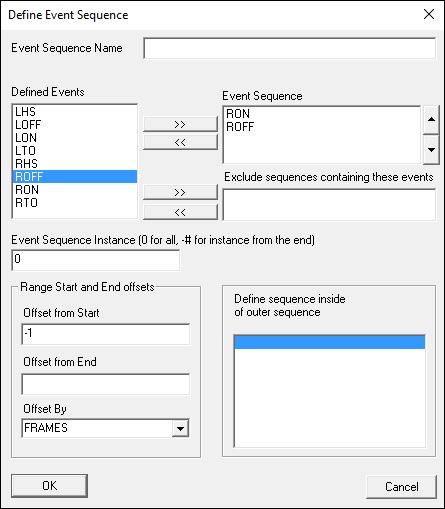This is an old revision of the document!
Table of Contents
Event Define Event Sequence
Overview
This command in Visual3D's pipeline allows users to define a sequence of events based on an ordered list of existing events, useful for identifying movement phases within a dataset. Essentially defining an Event_Sequence as a single command parameter, acting as an extension to defining a Start and Stop Event that indicate which frames should be processed.
Pipeline Command
The following shows the command to achieve the action of defining a start and stop event for which frames should be processed.
Event_Define_Event_Sequence /EVENT_SEQUENCE_NAME= ! /EVENT_SEQUENCE= ! /EXCLUDE_EVENTS= ! /INSIDE_OF_SEQUENCE= ! /OFFSET_FROM_START= ! /OFFSET_FROM_END= ! /OFFSET_BY=PERCENT ! /EVENT_SEQUENCE_INSTANCE= ;
Command Parameters
The following table shows the command parameters and descriptions:
| Parameter | Description |
| /EVENT_SEQUENCE_NAME= | Specifies the name of the event sequence being defined. |
| /EVENT_SEQUENCE= | Defines the ordered list of existing events that form the sequence. |
| /EXCLUDE_EVENTS= | Lists events to be excluded from the sequence, preventing them from being part of the defined sequence. |
| /INSIDE_OF_SEQUENCE= | Restricts the event sequence to only include events that occur inside a specified sequence. |
| /OFFSET_FROM_START= | Applies a time or frame offset from the start of the sequence. |
| /OFFSET_FROM_END= | Applies a time or frame from the end of the sequence. |
| /OFFSET_BY=PERCENT | Offsets the event within the sequence by a specified percentage of the sequence duration. |
| /EVENT_SEQUENCE_INSTANCE= | Specifies which instance of the event sequence to use when multiple sequences exist. |
Dialog
Examples
In this case, the event sequence will start one frame before the sequence RON+ROFF. The resulting signal can be used wherever an Event_Sequence is used.
For example, the use case in the Metric_Mean command. Instead of the following syntax:
Metric_Mean /RESULT_METRIC_NAME=_MEAN /APPLY_AS_SUFFIX_TO_SIGNAL_NAME=TRUE ! /RESULT_METRIC_FOLDER=PROCESSED /SIGNAL_TYPES=LINK_MODEL_BASED /SIGNAL_NAMES=RKNEE_ANGLE ! /SIGNAL_FOLDER=ORIGINAL ! /SIGNAL_COMPONENTS=ALL_COMPONENTS /[[Visual3D:Documentation:C3D_Signal_Types:EVENT_LABEL_Data_Type#Event_Sequence|EVENT_SEQUENCE]]=RON+ROFF /[[Visual3D:Documentation:C3D_Signal_Types:EVENT_LABEL_Data_Type#Exclude_Events|EXCLUDE_EVENTS]]= ! /GENERATE_MEAN_AND_STDDEV=TRUE ! /APPEND_TO_EXISTING_VALUES=FALSE ;
You could use the following line in replacement to achieve the same.
/[[Visual3D:Documentation:C3D_Signal_Types:EVENT_LABEL_Data_Type#Event_Sequence|EVENT_SEQUENCE]]=RSTANCE
Visual3D Versions supporting Subject Prefixes
NOTE: When using events in a command, the commands will iterate across subjects contained in the current workspace. As such, events being created should list the generic event label name, and as the event command iterates through subjects, it will create the subject specific events that are prefixed with the specific subject prefix.
In commands using event labels and event sequences to process data, the event labels and sequences listed to process between should be generic (without a subject prefix), and as each subject is processed, the event range/sequence specified will automatically use the specific events prefixed for each subject as they are processed.