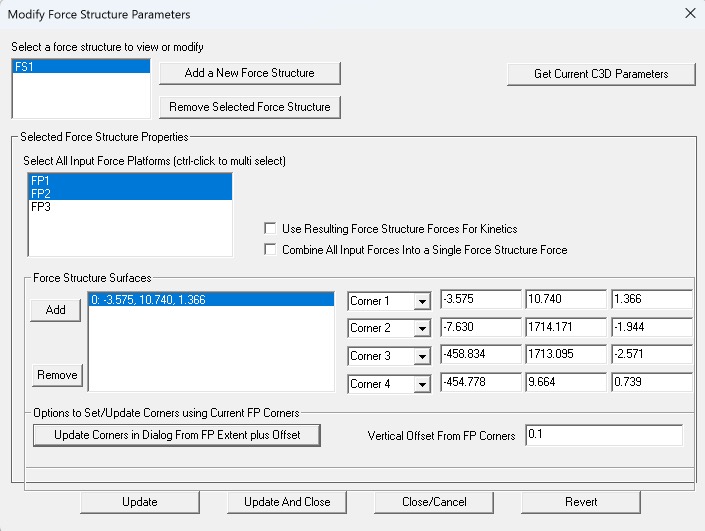Modify Force Structure Parameters
Modify_Force_Structure_Parameters
Modify_Force_Structure_Parameters /USED= Number of Force Structures Used ! /TYPE= Not currently used ! /NUM_FP_IN= Number of Force Platforms assigned to each force structure ! /FP_INDEX= Index number of each platform ! /NUM_SURFACES_OUT= Number of output surfaces for each force structure ! /SPEED_VALUES= the speed of the surface of each structure (e.g. an instrumented treadmill) ! /SPEED_CHANNELS= analog channel number for the speed of each structure ! /SPEED_SCALES= scale factor for the analog channel ! /CORNER1= corner locations for each output surface ! /CORNER2= ! /CORNER3= ! /CORNER4= /USE_FORCES_FOR_KINETICS= are forces kinematics only? /COMBINE_INPUT_FORCES= combine all forces for each structure into a single force ! /Update_C3D_File=FALSE ; For example, the following force structure has one surface attached to two force platforms.
Modify_Force_Structure_Parameters /USED=2 /TYPE=0+0 /NUM_FP_IN=2+1 /FP_INDEX=2+3+4 /NUM_SURFACES_OUT=2+2 /SPEED_VALUES=0+0 ! /SPEED_CHANNELS= ! /SPEED_SCALES= /CORNER1=1533.16+464.5+0+2038.16+464.5+355.6+1450+0.5+177.8+2017.84+0.5+533.4 /CORNER2=1533.16+0.5+0+2038.16+0.5+355.6+1450+464.5+177.8+2017.84+464.5+533.4 /CORNER3=1269+0.5+0+1774+0.5+355.6+1810+464.5+177.8+2282+464.5+533.4 /CORNER4=1269+464.5+0+1774+464.5+355.6+1810+0.5+177.8+2282+0.5+533.4 /USE_FORCES_FOR_KINETICS=TRUE+TRUE /COMBINE_INPUT_FORCES=TRUE+FALSE ! /UPDATE_C3D_FILE=FALSE ;