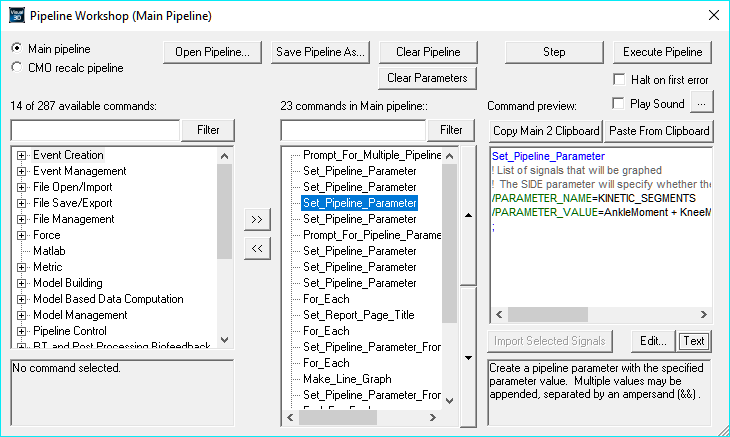visual3d:documentation:pipeline:general_information:notepad
Notepad++
A pipeline script (v3s file) can be opened in any text editor (Notepad, Notepad++), but Notepad++ allows the user to colour code the file - making it much easier to read/modify a script. As such, it is our recommended text editor for viewing and editing pipeline scripts by hand.
To get the fully-customized Visual3D experience in Notepad++:
- Download and install Notepad++.
- Download the Notepad++ language plug-in for the Visual3D pipeline command syntax.
- Once the plugin has been downloaded, unzip the download and follow the INSTALL.txt instructions to save the userDefineLang.xml file in the correct location
Colour Scheme
visual3d/documentation/pipeline/general_information/notepad.txt · Last modified: 2024/09/06 19:22 by wikisysop