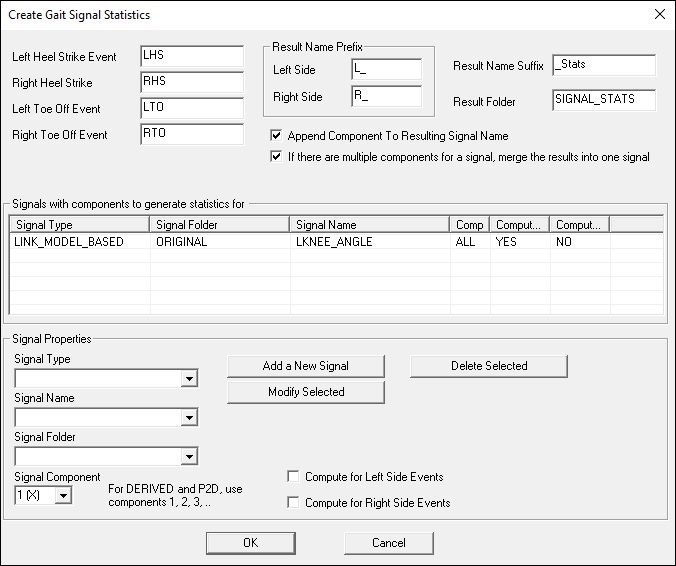Table of Contents
Metric Compute Gait Signal Stats
Overview
These discrete gain metrics are part of the common cohort of Gait Parameters.
This command is used to create user defined statistics for a set of signals. It can be found in the Pipeline Workshop within the Metric folder. The following stats are computed for the signals selected for each side of the body selected.
Signal value at Heel Strike
HS Avg - Average value at Heel Strike HS SD - Standard Deviation of the value of the signal at Heel Strike Signal value at Toe Off
TO Avg - Average value at Heel Strike TO SD - Standard Deviation of the value of the signal at Heel Strike Values during Stance Phase
Avg Stance = SD Stance Min Stance Min Stance SD Time at Min Stance (Avg) Time at Min Stance (SD) Max Stance Max Stance SD Time at Max Stance (Avg) Time at Max Stance (SD) Values during Swing Phase
Avg Swing SD Swing Min Swing Min SwingSD Time at Min Swing(Avg) Time at Min Swing(SD) Max Swing Max SwingSD Time at Max Swing(Avg) Time at Max Swing(SD) Occurences of stance, swing, and cycle
Stance (Count) = number of stance phases used Swing (Count)= number of swing phases used Cycle (Count)= number of cycles used.
Pipeline Command
The pipeline command is as follows:
Metric_Compute_Gait_Signal_Stats /SIGNAL_TYPES= ! /SIGNAL_FOLDER=ORIGINAL ! /SIGNAL_NAMES= ! /SIGNAL_COMPONENTS= ! /COMPONENT_SEQUENCE= /COMPUTE_LEFT_SIDE= /COMPUTE_RIGHT_SIDE= ! /RESULT_FOLDER=SIGNAL_STATS ! /RHS_EVENT=RHS ! /LHS_EVENT=LHS ! /RTO_EVENT=RTO ! /LTO_EVENT=LTO ! /LEFT_SIDE_RESULT_NAME_PREFIX=L_ ! /RIGHT_SIDE_RESULT_NAME_PREFIX=R_ ! /RESULT_NAME_SUFFIX=_Stats ! /APPEND_COMPONENT_TO_RESULT_NAME=FALSE ! /MERGE_COMPONENTS=FALSE ;
Command Parameters
The following table shows the command parameters and descriptions:
| SIGNAL_TYPES | Specify signal types |
| SIGNAL_FOLDER | Specify signal folder |
| SIGNAL_NAMES | Specify signal names |
| SIGNAL_COMPONENTS | Each component of the signal will generate a metric signal containing the coefficients for that component of the signal. |
| COMPONENT_SEQUENCE | Which component of the signal will be used for statistical analysis of the sequence. |
| COMPUTE_LEFT/RIGHT_SIDE | Which side events will be computed for. |
| RESULT_FOLDER | Assigning folder to hold results. |
| —_EVENT | Assigning names to events. |
| LEFT/RIGHT_SIDE_RESULT_NAME_PREFIX | Assigning names to left and right sides |
| RESULT_NAME_SUFFIX | Specify suffix applied to results |
| APPEND_COMPONENT_TO_RESULT_NAME | whether or not to change component name |
| MERGE_COMPONENTS | Whether or not to merge components |
Dialog
The command can be edited in a text editor or in a dialog form. To edit in the dialog pop up form either click on the Edit button in the pipeline workshop or double-click on the pipeline command. The dialog is shown below.
The dialog box allows you to assign values to the command parameters outlined above.
Notes and Examples
Resulting_Signals
Several of the command parameters affect the signal that is created.
Example1
This group of commands results in a metric signal being created in the SIGNAL_STATS folder that is the same name as /Signal_Names parameter and it contains values related to the X-Component of the signal.
/RESULT_FOLDER=SIGNAL_STATS
/APPEND_COMPONENT_TO_RESULT_NAME=FALSE
/RESULT_NAME_SUFFIX=
/COMPONENT_SEQUENCE=X
/MERGE_COMPONENTS=FALSE
Example2
This group of commands results in a metric signal being created in the SIGNAL_STATS folder that appends the string _Stats to the name in the /Signal_Names parameter and it contains values related to the X-Component of the signal.
/RESULT_FOLDER=SIGNAL_STATS
/APPEND_COMPONENT_TO_RESULT_NAME=TRUE
/RESULT_NAME_SUFFIX=_Stats
/COMPONENT_SEQUENCE=X
/MERGE_COMPONENTS=FALSE
Example3
This group of commands results in a metric signal being created in the SIGNAL_STATS folder that appends the string “_Stats_X” to the name in the /Signal_Names parameter and it contains values related to the X-Component of the signal.
/RESULT_FOLDER=SIGNAL_STATS
/APPEND_COMPONENT_TO_RESULT_NAME=TRUE
/RESULT_NAME_SUFFIX=_Stats
/COMPONENT_SEQUENCE=X
/MERGE_COMPONENTS=FALSE
Example4
This group of commands results in a metric signal being created in the SIGNAL_STATS folder that appends the string “_Stats_X” to the name in the /Signal_Names parameter containing values related to the X-Component of the signal; “_Stats_Y” to the name in the /Signal_Names parameter containing values related to the Y-Component of the signals.;“_Stats_Z” to the name in the /Signal_Names parameter containing values related to the Z-Component of the signals..
/RESULT_FOLDER=SIGNAL_STATS /APPEND_COMPONENT_TO_RESULT_NAME=TRUE /RESULT_NAME_SUFFIX=_Stats /COMPONENT_SEQUENCE=ALL /MERGE_COMPONENTS=FALSE
Example5
This group of commands results in a metric signal being created in the SIGNAL_STATS folder that appends the string “_Stats” to the name in the /Signal_Names parameter containing values related to the X-Component of the signal; The resulting signal contains 3 frames of data. The first row is related to the X-Component, the second row is related to the Y-Component and the third row is related to the Z-Component.
/RESULT_FOLDER=SIGNAL_STATS /APPEND_COMPONENT_TO_RESULT_NAME=FALSE /RESULT_NAME_SUFFIX=_Stats /COMPONENT_SEQUENCE=ALL /MERGE_COMPONENTS=TRUE