Table of Contents
Metric Compute Temporal Distance
This pipeline computes the Gait Temporal Distance values consistent with the Visual3D report item. Note that the results consist of data from multiple files, so the results are stored in the Global_Workspace. As with most other pipeline commands, this command acts on the Active_Files.
If, for example, you have two groups of files (e.g. 2 TAGS) and you want to compute temporal distance metrics independently for each group.
- First, make one TAG active and set the output folder (GLOBAL_RESULT_METRIC_FOLDER) with a name reflecting the TAG.
- Second, make the other TAG active and set a unique output folder.
Pipeline Command
Command including default values.
Metric_Compute_Temporal_Distance ! /GLOBAL_RESULT_METRIC_FOLDER=TEMPORAL_DISTANCE ! /CALCULATE_PER_FILE=FALSE ! /CALCULATE_PER_ALL_CMO_GLOBALS=FALSE ! /CREATE_ALL_INSTANCES=FALSE ! /CREATE_EMPTY_VALUES=TRUE ! /RIGHT_FOOT_LOCATION=KINETIC_KINEMATIC::RFT::ProxEndPos ! /LEFT_FOOT_LOCATION=KINETIC_KINEMATIC::LFT::ProxEndPos ! /HEIGHT=METRIC::PROCESSED::HEIGHT /RHS_EVENT=RHS /LHS_EVENT=LHS /RTO_EVENT=RTO /LTO_EVENT=LTO ! /STRICT_EVENT_SEQUENCE_VALIDATION=FALSE ! /RSTRIDE_EXCLUDE= ! /LSTRIDE_EXCLUDE= ! /INCLUDE_EVENTS= ! /EXCLUDE_EVENTS= ! /EVENT_INSTANCE=0 ! /COMPUTE_SPEED=TRUE ! /COMPUTE_STATURES_PER_SECOND=TRUE ! /COMPUTE_STRIDE_WIDTH=TRUE ! /COMPUTE_STRIDE_LENGTH=TRUE ! /COMPUTE_CYCLE_TIME=TRUE ! /COMPUTE_STEP_LENGTH=TRUE ! /COMPUTE_STEP_TIME=TRUE ! /COMPUTE_STANCE_TIME=TRUE ! /COMPUTE_SWING_TIME=TRUE ! /COMPUTE_STEPS_PER_MINUTE=TRUE ! /COMPUTE_STRIDES_PER_MINUTE=TRUE ! /COMPUTE_DOUBLE_LIMB_SUPPORT_TIME=TRUE ! /COMPUTE_RIGHT_INITIAL_DOUBLE_LIMB_SUPPORT_TIME=TRUE ! /COMPUTE_RIGHT_TERMINAL_DOUBLE_LIMB_SUPPORT_TIME=TRUE ! /COMPUTE_FLIGHT_TIME=FALSE ! /TREADMILL_SPEED= ! /LEFT_TREADMILL_SPEED= ! /TREADMILL_DIRECTION= ;
Note that the treadmill direction is new, and is specified as a unit vector.
Legacy Treadmill Parameters
If the subject is walking in the y-direction of the laboratory the unit vector would be:
Give the following legacy parameters
/TREADMILL_DIRECTION_X=0 /TREADMILL_DIRECTION_Y=1 /TREADMILL_DIRECTION_Z=0
The new parameter is:
/TREADMILL_DIRECTION=UNIT_VECTOR(0,1,0)
Temporal Distance Dialog
The below dialog has been used within Visual3D as of v5.
| Dialog | Description |
|---|---|
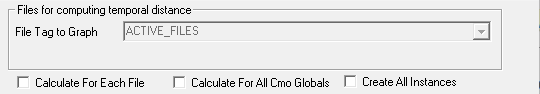 | - The default command will create average temporal distance values for the ACTIVE files and results can be found in the GLOBAL workspace - Calculate For Each File: Calculate average values across entire trial\\- Calculate For All Cmo Globals: Calculate global average - Create All Instances: value for each sequence (multiple values per trial) NOTE: To use the Calculate For Each File option, Calculate for Each Trial must be selected as well. |
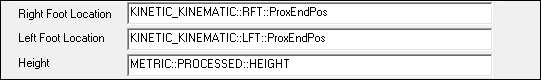 | - If the user would like to define temporal distance metrics using a signal other than the default signal (such as the proximal end of the foot), the user can select a different signal (such as the heel target). - The height is used to calculate statures/second |
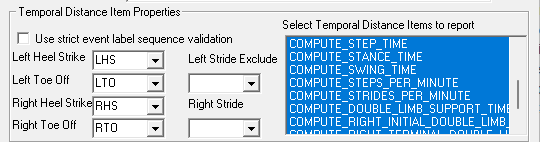 | - The event labels may be changed to any events desired. - Selecting Strict Event Label Sequence will create temporal distance measures for events that occur within a gait cycle. For example Swing Time which occurs between RTO and RHS will only be calculated if the event sequence is RHS+RTO+RHS.\\- [SIDE} String Exclude will exclude event sequences with that event. - Explanations of the calculations of the temporal distance items can be found here. |
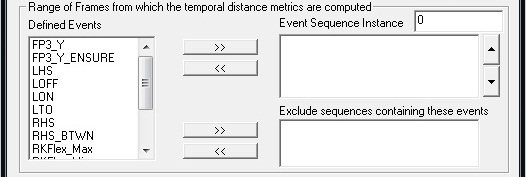 | - Event Instance: 0 indicates all instances, 1 indicates the first event sequence - Exclude Sequence: Creating an event BAD would exclude the trial during which the event occurred |
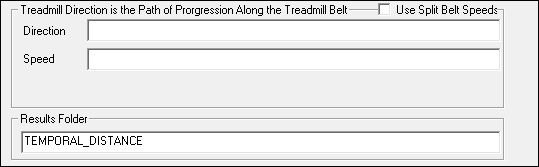 | - The treadmill unit vector refers to the Anterior Direction of walking - Speed, (left/right/average) stride and step length, and statures/second are dependent on belt speed.\\- The result folder may have any name and will be a subfolder of the METRIC folder. |
Multisubject Support
Versions of Visual3D more recent than v2022.08.1 support multiple subjects within the same workspace, and across CMO/Z library workspaces. Visual3D with multisubject support extends these metric calculations to be computed for each subject that is identified in the .C3D parameters SUBJECT section. In this way, the a single CMO/Z GLOBAL workspace will contain the computed metrics for each subject within the CMO/Z file, prefixed with the subject's prefix identifier contained in the .C3D parameters. The GLOBAL workspace of the CMO/Z will also contain an unprefixed set of metrics for the average across the subjects contained inside the CMO/Z file. When working across CMO/Z files in the CMO/Z library, multisubject support for this command will treat each subject mean in each CMO/Z file as separate subject averages to be included for calculating the temporal and distance metric averages across all the subjects in the CMO/Z library.
Older versions of Visual3D will not support the subject prefix extensions of this command and will treat each CMO/Z file as a single subject. In this way, the temporal and distance metrics are computed in the CMO/Z GLOBAL for the subject processed within that CMO. In the same manner, when computing the temporal and distance metrics across a library of subjects, each CMO/Z is treated as a single subject and then the subject averages are computed across CMO/Z files and placed into the workspace GLOBAL for the overall mean values across subjects.
Temporal Distance Control Data
The following are useful resources for temporal data metrics for Control Data Sets.
| Lythgo N, Wilson C, Galea M(2009) “Basic gait and symmetry measures for primary school-aged children and young adults whilst walking barefoot and with shoes” |
| Gait and Posture 30, 2009, 502-506 |
| This study investigated the basic spatio-temporal gaitmeasures of 898 primary school-aged children (5–13 years) and 82 young adults (18–27 years). Participants completed 6–8 walks at preferred speed alonga GAITRite walkway whilst barefoot and whilst wearing athletic shoes or runners. Outcome measures (non-normalized and normalized) were gait speed, cadence, step and stride length, support base, single and double support, stance duration, foot angle and associated symmetry measures. Non-normalized measures of speed, step and stride length, support base and foot angle increased with age whereas cadence reduced. Normalized measures remained unchanged with age in children whereas the young adults (both conditions) exhibited a 2.3% reduction in single support, a 5.1% increase in double support and a 2.6% increase in stance duration (p < 0.0001). For the entire sample, shoes increased walking speed by 8 cm/s, step length by 5.5 cm, stride length by 11.1 cm and base of support by 0.5 cm. In contrast, foot angle and cadence reduced by 0.18 and 3.9 steps/min respectively. Shoes increased both double support (1.6%) and stance time (0.8%), whereas single support reduced by 0.8%. Symmetry remained unaffected by age. On average, measures of step and stride symmetry (combining both conditions) fell around 0.7 cm, whereas measures of symmetry for step and stance time, single and double support fell around 0.6%. Footwear significantly affected gait (p < 0.0001). Gait may not be mature by age 13. Gait is symmetrical in healthy children and young adults but may change with pathology. |
| Reference |
| Lythgo N, Wilson C, Galea M(2011) “Basic gait and symmetry measures for primary school-aged children and young adults. II: Walking at slow, free and fast speed” |
| Gait and Posture 33, 2011, 29-35 |
| This study recorded basic gait data from 656 healthy primary school-aged children (5–13 years) and 81 young adults (18–27 years) whilst walking over-ground across a level walkway at varying speed. It investigated the effect of gait speed and re-examined the issue of gait maturation. Participants completed 6–8 walks at self-selected slow, free and fast speed along a GAITRite walkway whilst wearing athletic shoes. Outcome measures (non-normalized and normalized) were gait speed, cadence, step and stride length, step and stride time, support base, single and double support (%), stance duration (%), foot angle and associated symmetry measures. Compared to free speed, participants walked 24% slower for the slow speed and 30% faster for the fast speed (p < 0.0001). Both normalized and non-normalized measures of cadence, step and stride length increased with speed (p < 0.001) whereas step and stride time reduced (p < 0.001). As a percentage of the gait cycle, single support and stance duration increased with speed (p < 0.001) whereas double support reduced (p < 0.001). Foot angle was significantly less (less toe-out) for the fast speed than the free and slow speeds (p < 0.001) whereas support base was unaffected by speed. Symmetry measures were unaffected by age or speed. Step and stride symmetry differentials (combining conditions) fell around 0.8 cm, whereas symmetry differentials for step and stance time, single and double support fell around 0.7%. This information can be used by clinicians and researchers to assess the gait of children. |
| Reference |
