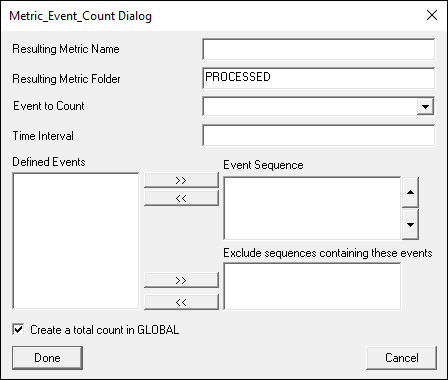Table of Contents
Metric Event Count
This command creates a metric containing the number of events that occur during a specified time interval or event sequence.
Metric_Event_Count /RESULT_METRIC_NAME= /RESULT_METRIC_FOLDER=PROCESSED /EVENT_NAME= /TIME_INTERVAL= /EVENT_SEQUENCE= /EXCLUDE_EVENTS= /GENERATE_COUNT_TOTAL_IN_GLOBAL=TRUE ;
Parameters
If the user specifies an Event_Sequence/Exclude Sequence then the count of the specified event includes all sequences in the file.
If Time_Interval, specified as a number, then a count of events within each time interval starting from time = 0 is specified as a separate frame. For example, if there were three ranges defined by the time sequence, there would be 3 frames of data in the resulting metric.
As of Visual3D v5.00.29, the user can select both an Event_Sequence/Exclude Sequence and a Time_Interval but only the first Event_Sequence is used. If the Time_Interval is populated (a number or expression) the start time is the first event in the event_sequence.
Example 1: Basic Metric Event Count
Select_Active_File /FILE_NAME= ALL_FILES ! /QUERY= ; Metric_Event_Count /RESULT_METRIC_FOLDER=PROCESSED /RESULT_METRIC_NAME=LON_COUNT /EVENT_NAME=LON /TIME_INTERVAL= /EVENT_SEQUENCE= /EXCLUDE_EVENTS= /GENERATE_COUNT_TOTAL_IN_GLOBAL= TRUE ;
This command will count all events in the file and a metric value LON_COUNT will be created in the METRIC::PROCESSED folder. Since GENERATE_COUNT_TOTAL_IN_GLOBAL is set to TRUE, the total number of LON events in the workspace will be created as well. To see this value set the Active File to GLOBAL and a metric value LON_COUNT will be created in the METRIC::PROCESSED folder.
Example 2: Multiple Files
This example shows three ways the Metric_Event_Count command can be used. All three consider a set of 5 files containing the following event LHS.**
| File | LHS Event Times |
|---|---|
| mvc004.c3d | 0.960000 |
| 2.240000 | |
| 3.500000 | |
| mvc003.c3d | 0.980000 |
| 2.260000 | |
| 3.560000 | |
| mvc002.c3d | 1.000000 |
| 2.260000 | |
| 3.600000 | |
| mvc005.c3d | 0.920000 |
| 2.140000 | |
| 3.360000 |
Example 2A: Count events across entire file
This example counts events on a per-file basis.
Metric_Event_Count /RESULT_METRIC_NAME=LHS_COUNT /RESULT_METRIC_FOLDER=PROCESSED /EVENT_NAME=LHS /TIME_INTERVAL= /EVENT_SEQUENCE= /EXCLUDE_EVENTS= /GENERATE_COUNT_TOTAL_IN_GLOBAL=TRUE ;
The result of this command will be:
mvc005.c3d Event_Count= 3 mvc002.c3d Event_Count= 3 mvc003.c3d Event_Count= 3 mvc004.c3d Event_Count= 3 Global_Event_Count= 12
Example 2B: Count events across entire file in time intervals
This example counts events according to time intervals over entire files and also calculates global counts.
Metric_Event_Count /RESULT_METRIC_NAME=LHS_COUNT /RESULT_METRIC_FOLDER=PROCESSED /EVENT_NAME=LHS /TIME_INTERVAL=1 /EVENT_SEQUENCE= /EXCLUDE_EVENTS= /GENERATE_COUNT_TOTAL_IN_GLOBAL=TRUE ;
The result of this command will be:
mvc005.c3d Interval= 0.000000 to 1.000000 Event_Count= 1 Interval= 1.000000 to 2.000000 Event_Count= 0 Interval= 2.000000 to 3.000000 Event_Count= 1 Interval= 3.000000 to 4.000000 Event_Count= 1 Interval= 4.000000 to 4.200000 Event_Count= 0 mvc002.c3d Interval= 0.000000 to 1.000000 Event_Count= 0 Interval= 1.000000 to 2.000000 Event_Count= 1 Interval= 2.000000 to 3.000000 Event_Count= 1 Interval= 3.000000 to 4.000000 Event_Count= 1 Interval= 4.000000 to 4.580000 Event_Count= 0 mvc003.c3d Interval= 0.000000 to 1.000000 Event_Count= 1 Interval= 1.000000 to 2.000000 Event_Count= 0 Interval= 2.000000 to 3.000000 Event_Count= 1 Interval= 3.000000 to 4.000000 Event_Count= 1 Interval= 4.000000 to 4.600000 Event_Count= 0 mvc004.c3d Interval= 0.000000 to 1.000000 Event_Count= 1 Interval= 1.000000 to 2.000000 Event_Count= 0 Interval= 2.000000 to 3.000000 Event_Count= 1 Interval= 3.000000 to 4.000000 Event_Count= 1 Interval= 4.000000 to 4.380000 Event_Count= 0 Global_Event_Counts Global_Event_Count= 3 Global_Event_Count= 1 Global_Event_Count= 4 Global_Event_Count= 4 Global_Event_Count= 0
Example 2C: Count events in a set number of intervals across entire file
This example counts events over 5 intervals from the event_sequence START+END, where START=1.0 and END=4.0 for all files.
Metric_Event_Count /RESULT_METRIC_NAME=LHS_COUNT /RESULT_METRIC_FOLDER=PROCESSED /EVENT_NAME=LHS /TIME_INTERVAL=(EVENT_LABEL::ORIGINAL::END-EVENT_LABEL::ORIGINAL::START)/5 /EVENT_SEQUENCE=START+END /EXCLUDE_EVENTS= /GENERATE_COUNT_TOTAL_IN_GLOBAL=TRUE ;
The result for this command will be:
mvc005.c3d Interval= 1.000000 to 1.600000 Event_Count= 0 Interval= 1.600000 to 2.200000 Event_Count= 1 Interval= 2.200000 to 2.800000 Event_Count= 0 Interval= 2.800000 to 3.400000 Event_Count= 1 Interval= 3.400000 to 4.000000 Event_Count= 0 mvc002.c3d Interval= 1.000000 to 1.600000 Event_Count= 1 Interval= 1.600000 to 2.200000 Event_Count= 0 Interval= 2.200000 to 2.800000 Event_Count= 1 Interval= 2.800000 to 3.400000 Event_Count= 0 Interval= 3.400000 to 4.000000 Event_Count= 1 mvc003.c3d Interval= 1.000000 to 1.600000 Event_Count= 0 Interval= 1.600000 to 2.200000 Event_Count= 0 Interval= 2.200000 to 2.800000 Event_Count= 1 Interval= 2.800000 to 3.400000 Event_Count= 0 Interval= 3.400000 to 4.000000 Event_Count= 1 mvc004.c3d Interval= 1.000000 to 1.600000 Event_Count= 0 Interval= 1.600000 to 2.200000 Event_Count= 0 Interval= 2.200000 to 2.800000 Event_Count= 1 Interval= 2.800000 to 3.400000 Event_Count= 0 Interval= 3.400000 to 4.000000 Event_Count= 1 Global_Event_Counts Global_Event_Count= 1 Global_Event_Count= 1 Global_Event_Count= 3 Global_Event_Count= 1 Global_Event_Count= 3