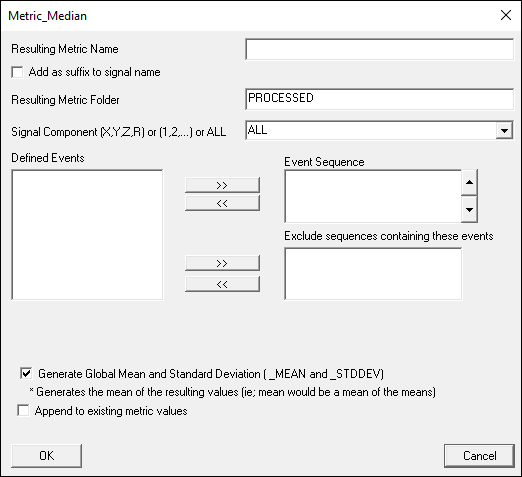This is an old revision of the document!
Table of Contents
Metric Median
This command computes the Median Value of a Signal and store the value as a metric
Command Syntax
Metric_Median ! /RESULT_METRIC_FOLDER=PROCESSED /RESULT_METRIC_NAME= ! /APPLY_AS_SUFFIX_TO_SIGNAL_NAME=FALSE /SIGNAL_TYPES= ! /SIGNAL_FOLDER=ORIGINAL ! /SIGNAL_NAMES= ! /COMPONENT_SEQUENCE= /EVENT_SEQUENCE= /EXCLUDE_EVENTS= ! /GENERATE_MEAN_AND_STDDEV=TRUE ! /APPEND_TO_EXISTING_VALUES=FALSE ;
Parameters
| Metric_Median | |
| /RESULT_METRIC_NAME= | Specify result name |
| /APPLY_AS_SUFFIX_TO_SIGNAL_NAME= | Add a suffix to the signal name |
| /RESULT_METRIC_FOLDER= | Specify a result folder |
| /SIGNAL_TYPES= | Specify signal type |
| /SIGNAL_NAMES= | Specify signal name |
| /SIGNAL_FOLDER= | Specify signal folder |
| /SIGNAL_COMPONENTS= | Specify signal component |
| /EVENT_SEQUENCE= | Specify the sequence of Events. Any number of Events can be entered (separated by +). This specific sequence of events must be true for a metric to be computed. The metric is computed from the first event in the sequence to the last event in the sequence |
| /EXCLUDE_EVENTS= | If this event occurs before the first and last event, do not compute a metric |
| /SEQUENCE_PERCENT_START= | Within the event sequence specify the beginning of the range as a percent |
| /SEQUENCE_PERCENT_END= | Within the event sequence specify the end of the range as a percent |
| /APPEND_TO_EXISTING_VALUES== | Append to existing values of the result signal |
| /GENERATE_MEAN_AND_STDDEV= | Generate mean and stddev |
Example
| Metric_Median | ||
| /RESULT_METRIC_NAME= | _MEDIAN | The type of signal created |
| /APPLY_AS_SUFFIX_TO_SIGNAL_NAME= | True | Specify the metric name to be the ORIGINAL signal plus a SUFFIX |
| /RESULT_METRIC_FOLDER= | PROCESSED | |
| /SIGNAL_TYPES= | DERIVED | |
| /SIGNAL_NAMES= | HANDSPEED | Specify the Signal to be used |
| /SIGNAL_FOLDER= | PROCESSED | |
| /SIGNAL_COMPONENTS= | ALL_COMPONENTS | Specify the Signal components to be used (e.g. X, Y, Z or 0, 1, 2 etc) |
| /EVENT_SEQUENCE= | FRAME1 + GO | Specify the sequence of Events. Any number of Events can be entered (separated by +). This specific sequence of events must be true for a metric to be computed. The metric is computed from the first event in the sequence to the last event in the sequence |
| /EXCLUDE_EVENTS= | MAX_SPEED | If this event occurs before the first and last event, do not compute a metric |
| /SEQUENCE_PERCENT_START= | Within the event sequence specify the beginning of the range as a percent | |
| /SEQUENCE_PERCENT_END= | Within the event sequence specify the end of the range as a percent | |
| TRUE | Generate the mean and standard deviation of this metric across ranges and files | |
| /APPEND_TO_EXISTING_VALUES== | FALSE | Do not Add these metric values to an existing metric |
| /GENERATE_MEAN_AND_STDDEV= | ||
| ; |
In the following example, compute the Median Value of the signal HANDSPEED
NOTE: When you run a metric command, and tell it to create a global mean, it uses all the individual ranges to compute the overall mean (ie; one trial has 4 ranges, second trial has 1 range, the global mean is generated from the 5 values).
If you want each trial to have a median, and then create a median of those medians, you need to run a second command for metric median on the result of the first commands _median. (ie; One trial has 4 ranges, second trial has 1 range. The command will create a median in each trial containing an overall median for the trial, the global median would be the median of the medians).