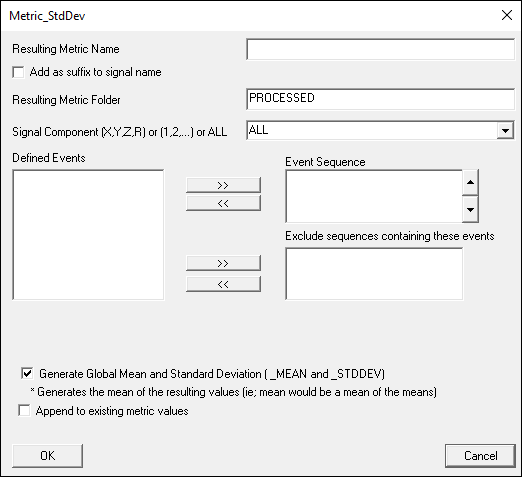Table of Contents
Metric StdDev
Overview
This metric signal is used to compute the Standard Deviation of a Signal and store the value as a metric. It can be found in the Pipeline Workshop under Metric.
Pipeline Command
The command syntax is as follows:
Metric_StdDev ! /RESULT_METRIC_FOLDER=PROCESSED /RESULT_METRIC_NAME= ! /APPLY_AS_SUFFIX_TO_SIGNAL_NAME=FALSE /SIGNAL_TYPES= ! /SIGNAL_FOLDER=ORIGINAL ! /SIGNAL_NAMES= ! /COMPONENT_SEQUENCE= /EVENT_SEQUENCE= /EXCLUDE_EVENTS= ! /GENERATE_MEAN_AND_STDDEV=TRUE ! /GENERATE_MEAN_AND_STDDEV_ACROSS_SUBJECTS=FALSE ! /APPEND_TO_EXISTING_VALUES=FALSE ;
Command Parameters
The following table shows the command parameters seen above and their descriptions:
| RESULT_METRIC_FOLDER | The name of the result signal folder |
| RESULT_METRIC_NAME | The name of the result signal |
| APPLY_AS_SUFFIX_TO_SIGNAL_NAME | Apply suffix to processed signals |
| SIGNAL_TYPES | Types of signals to be processed |
| SIGNAL_NAMES | Names of signals to be processed |
| COMPONENT_SEQUENCE | Which component of the signal will be used for statistical analysis of the sequence. |
| EVENT_SEQUENCE | A list of events (separated by “+” signs). For example, LHS+RTO |
| EXCLUDE_EVENTS | This Event Sequence must not be during the sequence requested. For example, LTO_RHS |
| GENERATE_MEAN_AND_STDDEVE | (True or False)Generate the mean and standard deviation for all of the metrics created |
| GENERATE_MEAN_AND_STDDEV_ACROSS_SUBJECTS | (True or False)Generate the mean and standard deviation for all of the metrics created across all trials |
| APPEND_TO_EXISTING_VALUES | (True or False)Append this list of metrics to an existing metric of the same result name |
Dialog
The command can be edited in a text editor or in a dialog form. To edit in the dialog pop up form either click on the Edit button in the pipeline workshop or double-click on the pipeline command. The dialog is shown below.
The dialog box allows you to assign values to the command parameters outlined above.
Example: Hand Speed STD Deviation
In the following example, compute the Standard Deviation of the signal HANDSPEED
Metric_StdDev ! /RESULT_METRIC_FOLDER=PROCESSED /RESULT_METRIC_NAME=Handspeed_SD ! /APPLY_AS_SUFFIX_TO_SIGNAL_NAME=FALSE /SIGNAL_TYPES=DERIVED /SIGNAL_FOLDER=PROCESSED /SIGNAL_NAMES=HANDSPEED /COMPONENT_SEQUENCE=ALL /EVENT_SEQUENCE=FRAME1+GO /EXCLUDE_EVENTS=MAX_SPEED ! /GENERATE_MEAN_AND_STDDEV=TRUE ! /GENERATE_MEAN_AND_STDDEV_ACROSS_SUBJECTS=FALSE ! /APPEND_TO_EXISTING_VALUES=FALSE ;
Stride Time STD Deviation
Here the Metric StdDev command and Metric Time Between Events are used together to find the std deviation in the time between right heel strikes.
First gait events must be defined:
Automatic_Gait_Events ! /FRAME_WINDOW=8 ! /USE_TPR=TRUE ! /TPR_EVENT_INSTANCE=1 ;
Next Metric Time Between Events is used to compute the time between each RHS (which is being used here as stride time):
Metric_Time_Between_Events /RESULT_METRIC_NAME=Stride_Time ! /RESULT_METRIC_FOLDER=PROCESSED /EVENT_SEQUENCE=RHS+RHS /EXCLUDE_EVENTS= ! /SCALE_FACTOR=1 /GENERATE_MEAN_AND_STDDEV=FALSE ! /APPEND_TO_EXISTING_VALUES=FALSE ;
Finally, Metric StdDev is used to find the std deviation in stride time across all trials:
Metric_StdDev /RESULT_METRIC_FOLDER=PROCESSED /RESULT_METRIC_NAME=Stride_Time_SD ! /APPLY_AS_SUFFIX_TO_SIGNAL_NAME=FALSE /SIGNAL_TYPES=METRIC /SIGNAL_FOLDER=PROCESSED /SIGNAL_NAMES=Stride_Time ! /COMPONENT_SEQUENCE= /EVENT_SEQUENCE= /EXCLUDE_EVENTS= ! /GENERATE_MEAN_AND_STDDEV=TRUE ! /GENERATE_MEAN_AND_STDDEV_ACROSS_SUBJECTS=FALSE ! /APPEND_TO_EXISTING_VALUES=FALSE ;
The results should look similar to below: