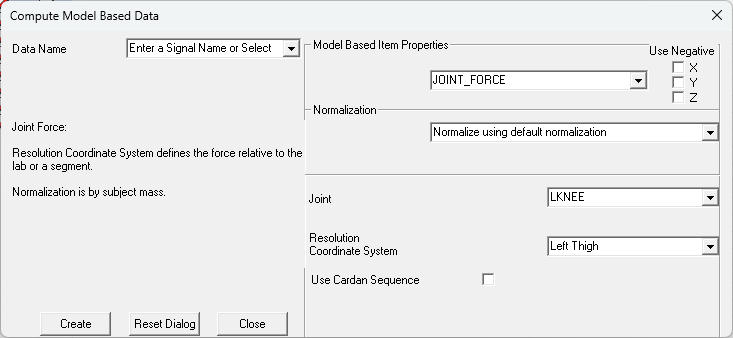Table of Contents
Joint Force
This model-based item represents the net joint force for the specified joint. This is not the same as the bone force for the specified joint - see the important note below for more details.
This joint force can be resolved into the lab coordinate system or into any segment coordinate system.
For example, to compute the joint force at the left knee relative to the left thigh, set the joint to be LKNEE and set the resolution coordinate system to be the Left Thigh.
Normalization
Four options exist to normalize the computed value for the joint moment.
- Normalization Off: The computed value is not normalized.
- Normalize using default normalization: The computed value is normalized according to the subject's mass.
- Normalize to local file metric value: The user specifies the METRIC value in the local file with which to normalize the computed value.
- Normalize to global metric value: The user specifies the METRIC value in the GLOBAL workspace with which to normalize the computed value.
Using a Cardan Sequence
The default Cardan sequence used by Visual3D is the ordered sequence of rotations (X, Y, Z) that assumes that the Z axis is in the up/down, or axial, direction, the Y axis is anterior/posterior, or in the direction of travel, and the X axis is medial/lateral.
Important Note
It is possible to calculate net joint forces in Visual3D, but it is not possible to compute bone forces using an approach like inverse dynamics. This is explained quite well by Vigotsky et al. in their article “Mechanical misconceptions: Have we lost the “mechanics” in “sports biomechanics”?”. Briefly, the forces experienced by the bone within the body are affected by the activity of the related muscles. These are generally not measured and are not accounted for in kinetic approaches like inverse dynamics.
References
Vigotsky, Andrew D., et al. “Mechanical misconceptions: Have we lost the “mechanics” in “sports biomechanics”?.” Journal of Biomechanics 93 (2019): 1-5. DOI