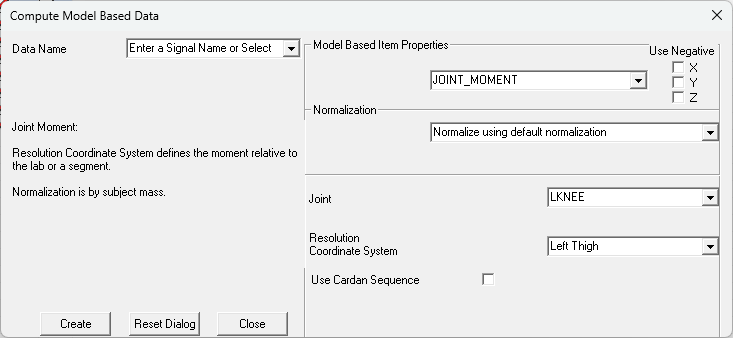visual3d:documentation:pipeline:model_based_data_commands:joint_moment
Table of Contents
Joint Moment
This model-based item represents the net joint moment for the specified joint. This joint moment can be resolved into the lab coordinate system or into any segment coordinate system.
For example, to compute the joint moment at the left knee relative to the left thigh, set the joint to be LKNEE and set the resolution coordinate system to be the Left Thigh.
Normalization
Four options exist to normalize the computed value for the joint moment.
- Normalization Off: The computed value is not normalized.
- Normalize using default normalization: The computed value is normalized according to the subject's mass.
- Normalize to local file metric value: The user specifies the METRIC value in the local file with which to normalize the computed value.
- Normalize to global metric value: The user specifies the METRIC value in the GLOBAL workspace with which to normalize the computed value.
Using a Cardan Sequence
The default Cardan sequence used by Visual3D is the ordered sequence of rotations (X, Y, Z) that assumes that the Z axis is in the up/down, or axial, direction, the Y axis is anterior/posterior, or in the direction of travel, and the X axis is medial/lateral.
visual3d/documentation/pipeline/model_based_data_commands/joint_moment.txt · Last modified: 2024/11/05 14:13 by wikisysop