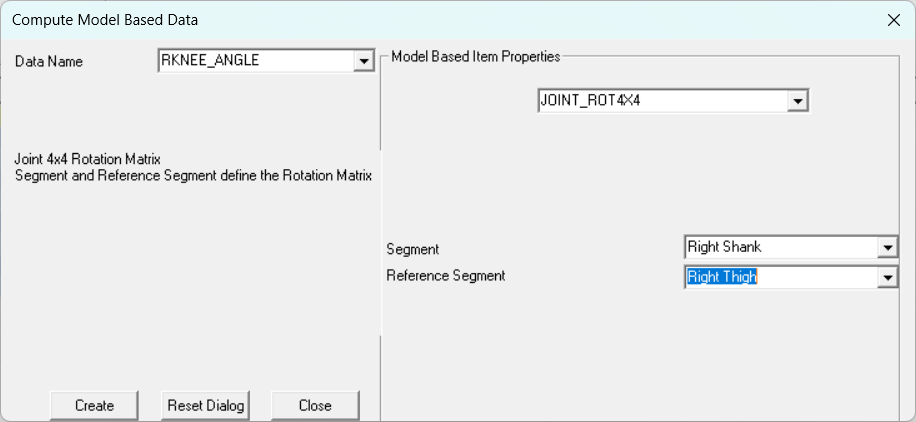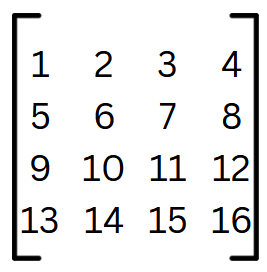Table of Contents
Joint Rot 4x4
A joint angle can be represented as a 4×4 rotation matrix that describes the transformation between two coordinate systems. This rotation matrix can be computed and stored as a model-based item.
To express the right knee angle as a rotation matrix, choose the Right Shank as your segment and the Right Thigh as your reference segment.
Item Format
The command will return 16 columns of data for each point in time with each column representing a position in the 4×4 matrix.
NOTE: If looking at the signal in the Data Viewer, the columns will be numbered 0 through 15. When accessing the columns using the Evaluate_Expression command, the columns can be accessed as 1 through 16. For this reason, the image above shows numbers 1 through 16. It is always important to pay attention when a signal or command is 0 or 1 based.
See Also
It is also possible to represent joint angles using Cardan sequences (JOINT_ANGLE), helical angles (HELICAL_ANGLE), or with a 3×3 rotation matrix (JOINT_ROTATION). Or return to LINK_MODEL_BASED items.