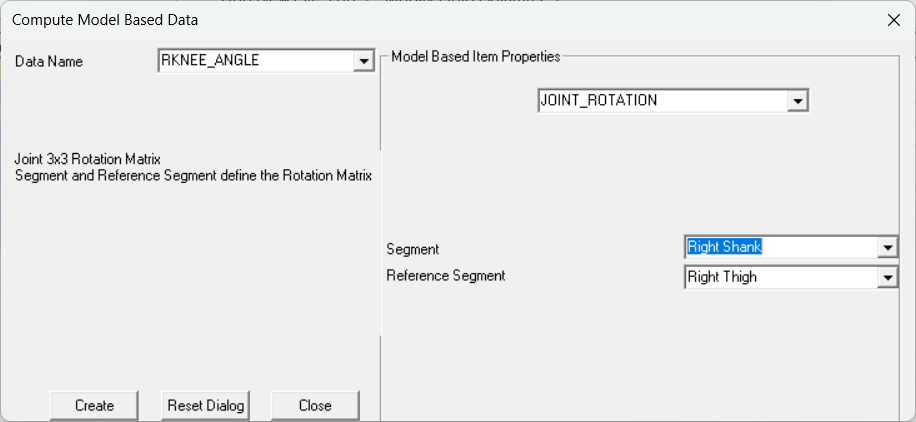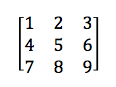Table of Contents
Joint Rotation
A joint angle can be represented as a 3×3 rotation matrix that describes the transformation between two coordinate systems. This rotation matrix can be computed and stored as a model-based item.
To express the right knee angle as a rotation matrix, choose the Right Shank as your segment and the Right Thigh as your reference segment.
Item Format
The command will return 9 columns of data for each point in time with each column representing a position in the 3×3 matrix:
NOTE: If looking at the signal in the Data Viewer, the columns will be numbered 0 through 8. When accessing the columns using the Evaluate_Expression command, the columns can be accessed as 1 through 9. For this reason, the image above shows numbers 1 through 9. It is always important to pay attention when a signal or command is 0 or 1 based.
See Also
It is also possible to represent joint angles using Cardan sequences (JOINT_ANGLE), helical angles (HELICAL_ANGLE), or with a 4×4 rotation matrix (JOINT_ROT4X4). Or return to LINK_MODEL_BASED items.