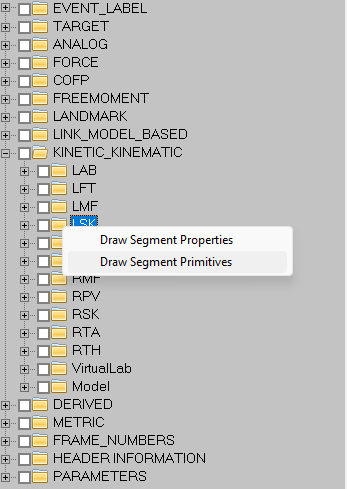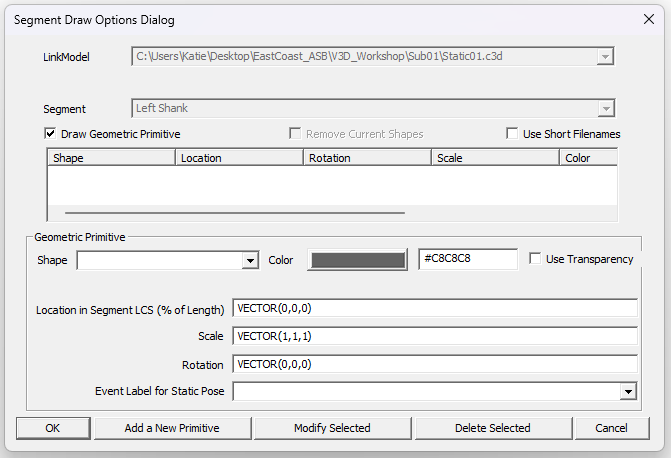Table of Contents
Drawing Segment Primiatives
Segment Primitives can be a useful tool in visualizing the position and orientation of segments in relation to each other. Segment Primitives can either be drawn using the pipeline, or by using the Draw Segment Primitives Dialog, both methods are described below
Pipeline
Segment Primitives can be draw using the pipeline command Set_Segment_Draw_Options described below
Set_Segment_Draw_Options /CALIBRATION_FILE= /SEGMENT_NAME= ! /REMOVE_CURRENT_SHAPES=TRUE ! /DRAW_PRIMITIVE_SHAPE=TRUE /PRIMITIVE_SHAPES= /PRIMITIVE_COLORS= ! /USE_TRANSPARENCY=TRUE /PRIMITIVE_LOCATIONS= /PRIMITIVE_SCALES= /PRIMITIVE_ROTATIONS= ! /PRIMITIVE_EVENTS= ;
CALIBRATION FILE: The model file the primitive will be attached to
SEGMENT_NAME: The segment the primitive will be attached to
REMOVE_CURRENT_SHAPES: If true any existing primitives will be removed from the segment when the new ones are drawn
DRAW_PRIMITIVE: If true the described primitive will be drawn on the selected segment
PRIMITIVE_SHAPES: the shape of the primitive being drawn, options include DISK, CYLINDER, SPHERE, ARROW. More then one shape parameter can be added, separating with “+“
PRIMITIVE_COLORS: The color of the primitive being drawn. More than one color parameter can be added, separating with ”+“
USE_TRANSPARENCY: If true the drawn primitive will be transparent
PRIMITIVE_LOCATIONS: The vector location of the primitive in relation to the proximal end of the selected segment
PRIMITIVE_SCALES: The vector scale of the primitive
PRIMITIVE_ROTATIONS: The vector rotation of the primitive
PRIMITIVE_EVENTS: Takes the pose of the segments at the specified events and persists them throughout the animation