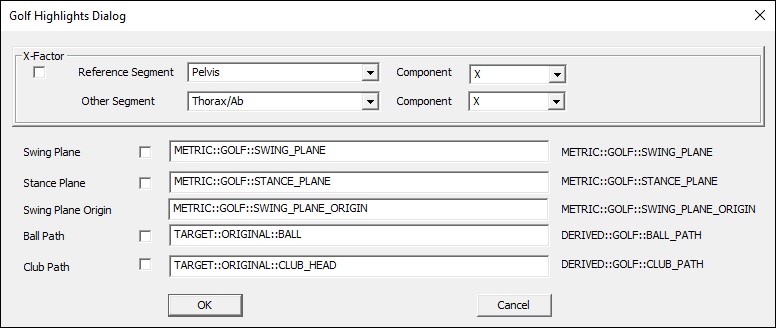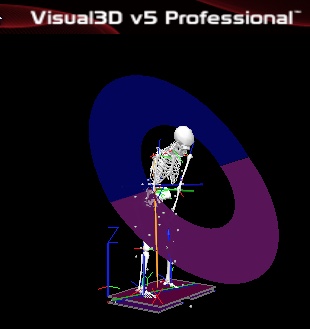visual3d:documentation:pipeline:other_commands:highlight_golf_features
This is an old revision of the document!
Table of Contents
Highlight Golf Features
This command allows users to control which gold swing features are highlighted in the animation viewer.
Highlight_Golf_Features ! /CALIBRATION_FILE= ! /X_FACTOR=RPV::X+RTA::X ! /CLUB_PATH=TARGET::ORIGINAL::CLUB_HEAD ! /BALL_PATH=TARGET::ORIGINAL::BALL ! /STANCE_PLANE=METRIC::GOLF::STANCE_PLANE ! /SWING_PLANE=METRIC::GOLF::SWING_PLANE ! /SWING_PLANE_ORIGIN=METRIC::GOLF::SWING_PLANE_ORIGIN ! /HIGHLIGHT_X_FACTOR=FALSE ! /HIGHLIGHT_CLUB_PATH=FALSE ! /HIGHLIGHT_BALL_PATH=FALSE ! /HIGHLIGHT_STANCE_PLANE=FALSE ! /HIGHLIGHT_SWING_PLANE=FALSE ;
Parameters
| Parameter | Description |
|---|---|
| CALIBRATION_FILE | The movement file to reference for the X-Factor. |
| X_FACTOR | Takes two segments, a reference segment and the other segment. By default this is the Thorax relative to the Pelvis. |
| CLUB_PATH | Takes a target representing the path of the club head. |
| BALL_PATH | Takes a target representing the path of the ball. |
| STANCE_PLANE | Takes a metric representing the normal vector defining the stance plane. Will accept an expression that evaluates to a 3-component vector. See also Metric_Golf_Swing_Plane. |
| SWING_PLANE | Takes a metric representing the normal vector defining the swing plane. Will accept an expression that evaluates to a 3-component vector. See also Metric_Golf_Swing_Plane. |
| SWING_PLANE_ORIGIN | Takes a metric representing the point of transition between stance and swing phases. |
| HIGHLIGHT_X_FACTOR | If true, then the X-Factor will be highlighted on the animation viewer. |
| HIGHLIGHT_CLUB_PATH | If true, then the Club Path will be highlighted on the animation viewer. |
| HIGHLIGHT_BALL_PATH | If true, then the Ball Path will be highlighted on the animation viewer. |
| HIGHLIGHT_STANCE_PLANE | If true, then the Stance Plane will be highlighted on the animation viewer. |
| HIGHLIGHT_SWING_PLANE | If true, then the Swing Plane will be highlighted on the animation viewer. |
Dialog
Example
It is possible to use the Evaluate_Expression command's best_fit_plane and project_point_on_plane functions to provide parameter values for this command.
Highlight_Golf_Features ! /CALIBRATION_FILE= ! /X_FACTOR=RPV::X+RTA::X /CLUB_PATH=TARGET::ORIGINAL::CLUB ! /BALL_PATH=TARGET::ORIGINAL::BALL /STANCE_PLANE=BEST_FIT_PLANE(TARGET::ORIGINAL::CLUBSHAFT,EVENT_LABEL::ORIGINAL::TAKEAWAY,EVENT_LABEL::ORIGINAL::BACK) /SWING_PLANE=BEST_FIT_PLANE(TARGET::ORIGINAL::CLUBSHAFT,EVENT_LABEL::ORIGINAL::TOP,EVENT_LABEL::ORIGINAL::DOWN) /SWING_PLANE_ORIGIN=PROJECT_POINT_ON_PLANE(METRIC::GOLF::SWING_CLUB,KINETIC_KINEMATIC::RPV::ProxEndPos) /HIGHLIGHT_X_FACTOR=TRUE /HIGHLIGHT_CLUB_PATH=TRUE /HIGHLIGHT_BALL_PATH=TRUE /HIGHLIGHT_STANCE_PLANE=TRUE /HIGHLIGHT_SWING_PLANE=TRUE ;
visual3d/documentation/pipeline/other_commands/highlight_golf_features.1731698081.txt.gz · Last modified: 2024/11/15 19:14 by wikisysop