Table of Contents
Set View Processing Results
> Version 6.04
In version 6.04 we modified this command, so that there was an option for accumulating pipeline processing results. The issue we faced is that, in an effort to provide the user with more information about their pipeline, we have added more processing results to Visual3D. For people with long piplines that generate many results this slowed down processing.
The accumulate options refer to whether the results are generated
The view options refer to whether the dialog is displayed at the end of processing
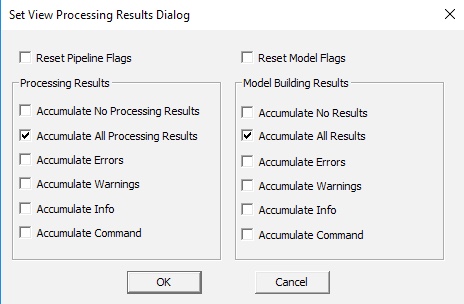
Set_View_Processing_Results ! /ACCUMULATE_PIPELINE_RESULTS=ALL ! /ACCUMULATE_BUILDMODEL_RESULTS=ALL ! /RESET_PIPELINE_RESULTS=FALSE ! /RESET_BUILDMODEL_RESULTS=FALSE ! /VIEW_PIPELINE_RESULTS=1 ! /VIEW_BUILDMODEL_RESULTS=2 ! /VIEW_RECALC_PIPELINE_WARNINGS=2 ; The options for resetting the parameters exist because more than one option can be selected (e.g. separated by +), so the user can add to an existing list of options or clear any existing options. The options for accumulate parameters are: NOTHING = Do not accumulate any processing results ALL = Accumulate all processing results ERROR = Accumulate Errors WARNING = Accumulate Warnings INFO = Accumulate Info COMMAND = Accumulate the Command String The options for the view parameters have not changed and are still: 0= Do not show 1= Show everything 2= Show errors
< Version 6.04
Processing Results appear automatically when Pipeline commands are executed.
Model Building Results appear only on errors.
If you want to avoid the processing results when there are no errors, you can execute the following command at the beginning of the pipeline.
Set_View_Processing_Results
! /VIEW_PROCESSING_RESULTS=1
! /VIEW_BUILDMODEL_RESULTS=1
! /VIEW_RECALC_PIPELINE_WARNINGS=2
;
Processing Results
0= Popup never
1= Popup automatically
2= Popup only on Error
Build Model Results
0= Popup never
1= Popup automatically
2= Popup only on Error
Recalc Results 0= Popup never 1= Popup automatically
