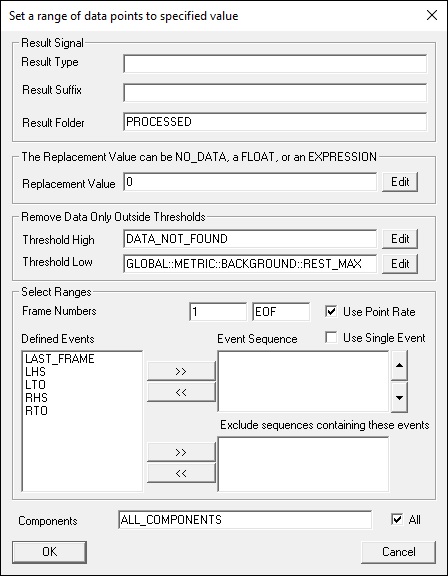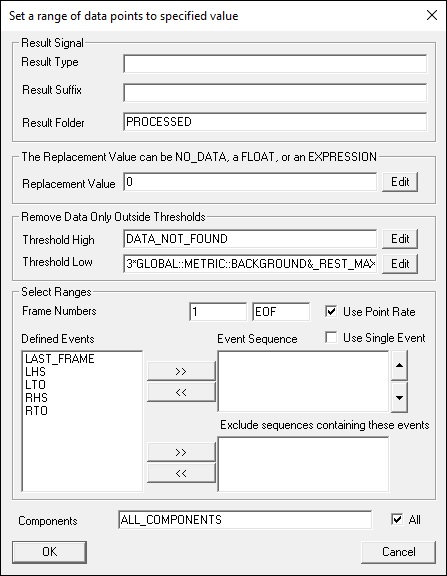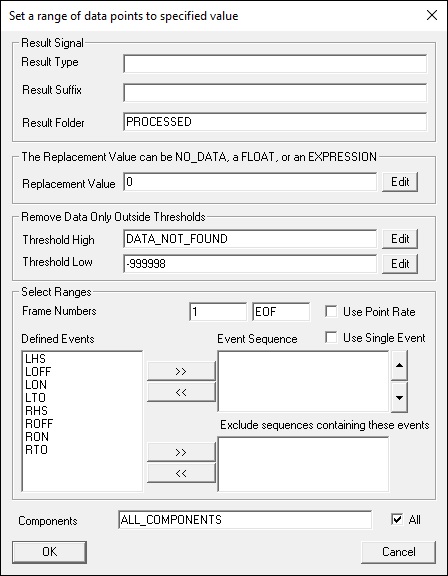visual3d:documentation:pipeline:signal_commands:set_data_to_new_values
Table of Contents
Set Data To New Values
This command replaces the following commands:
Set_Frames_To_Zero
Set_Frames_To_New_Values
Pipeline Command
| Set_Data_To_New_Values | |
| /SIGNAL_TYPES= | The type of signal to be processed |
| /SIGNAL_NAMES= | The names of the signals to be processed |
| /SIGNAL_FOLDER= | The name of the signal folder |
| /SIGNAL_COMPONENTS= | The signal components to be modified |
| /RESULT_SUFFIX= | Optional Suffix to Add to the Result Name |
| /RESULT_FOLDER= | The Folder for the Results |
| /START_FRAME=\ | Start Frame |
| /END_FRAME= | End Frame |
| /EVENT_SEQUENCE= | A list of events (separated by “+” signs). For example, LHS+RTO |
| /EXCLUDE_EVENTS= | Exclude Sequences containing these Events. |
| /USE_POINT_RATE= | (true or false) Explicitly uses the motion capture point rate. |
| /REPLACEMENT_VALUES= | The new signal value at each frame |
| /THRESHOLD_HIGH= | Optional. Replace only if signal values is greater that this threshold |
| default=DATA_NOT_FOUND | |
| /THRESHOLD_LOW= | Optional. Replace only if signal values is greater that this threshold |
| default=DATA_NOT_FOUND |
;
Set the frames of data from start_frame to end_frame and/or from Start Event to End Event.
If a TARGET signal is set to DATA_NOT_FOUND, all components of the signal are set to DATA_NOT_FOUND.
Replacement_Value, Threshold_High, and Threshold_Low can be Expressions
Example: Using a Metric values as the low threshold
Example: Change missing data to zero
visual3d/documentation/pipeline/signal_commands/set_data_to_new_values.txt · Last modified: 2024/07/17 15:46 by sgranger