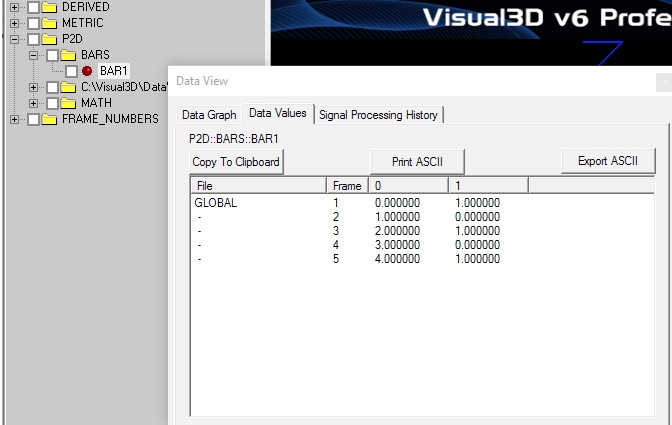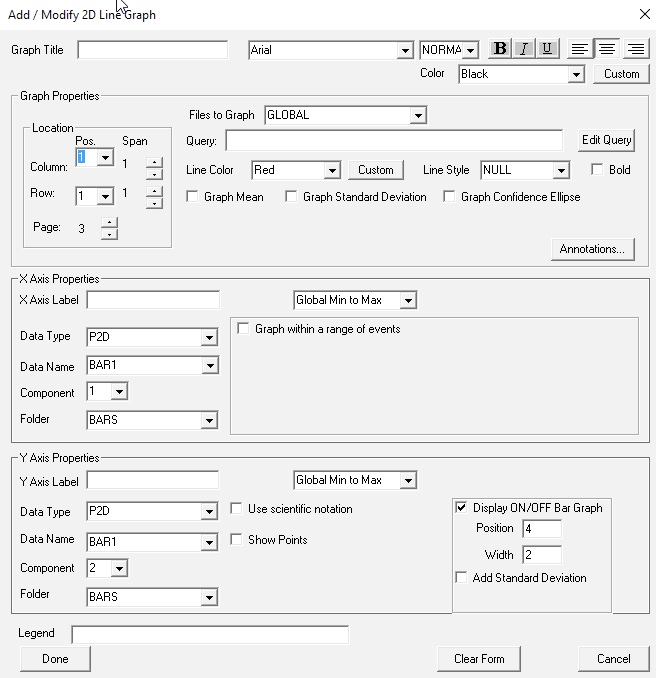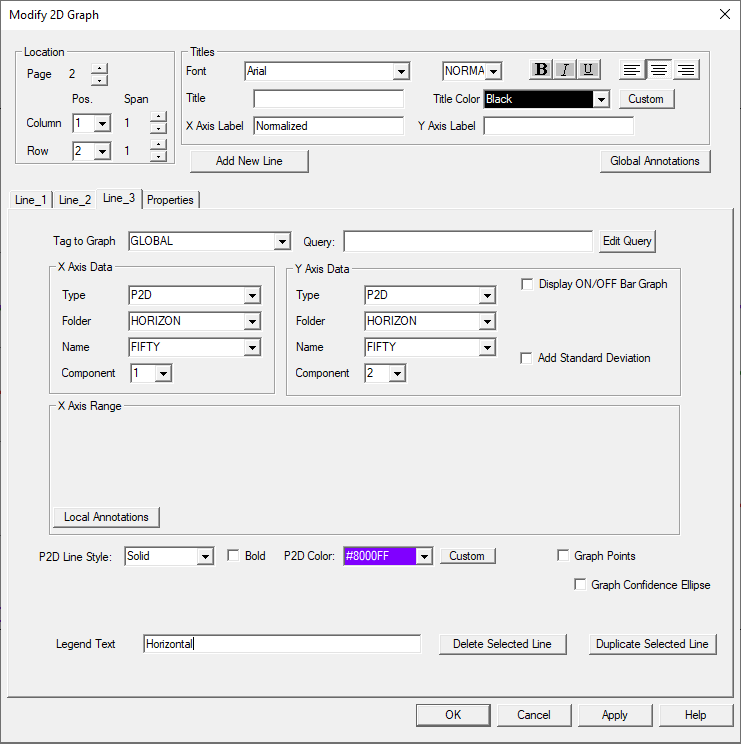visual3d:documentation:reports:2d_horizontal_bar
Table of Contents
2D Horizontal Bar
Draw horizontal bars on a Report Graph
This is especially useful for creating ON/OFF bars for EMG data. An example of creating a simple horizontal line is provided after this example.
| This example creates a line that is ON/OFF to express when an EMG signal is expected to be ON/OFF through the gait cycle (red line in picture on right): | 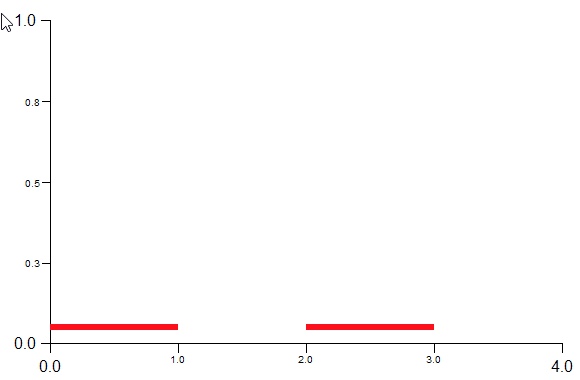 |
As a simple example, create a P2D signal representing the frames and ON/OFF values
! make the GLOBAL workspace active Select_Active_File /FILE_NAME=GLOBAL ! /QUERY= ; ! create a signal of ON/OFF values Evaluate_Expression /EXPRESSION=LIST(VECTOR(0,1),VECTOR(1,0),VECTOR(2,1),VECTOR(3,0),VECTOR(4,1)) /RESULT_TYPES=P2D /RESULT_FOLDERS=BARS /RESULT_NAME=BAR1 ! /APPLY_AS_SUFFIX_TO_SIGNAL_NAME=FALSE ;
The resulting signal is:
Create a Report 2D Graph:
Simple Horizontal Line
| This example is to create a simple horizontal line straight across using P2D signals (purple line in graph on right): | 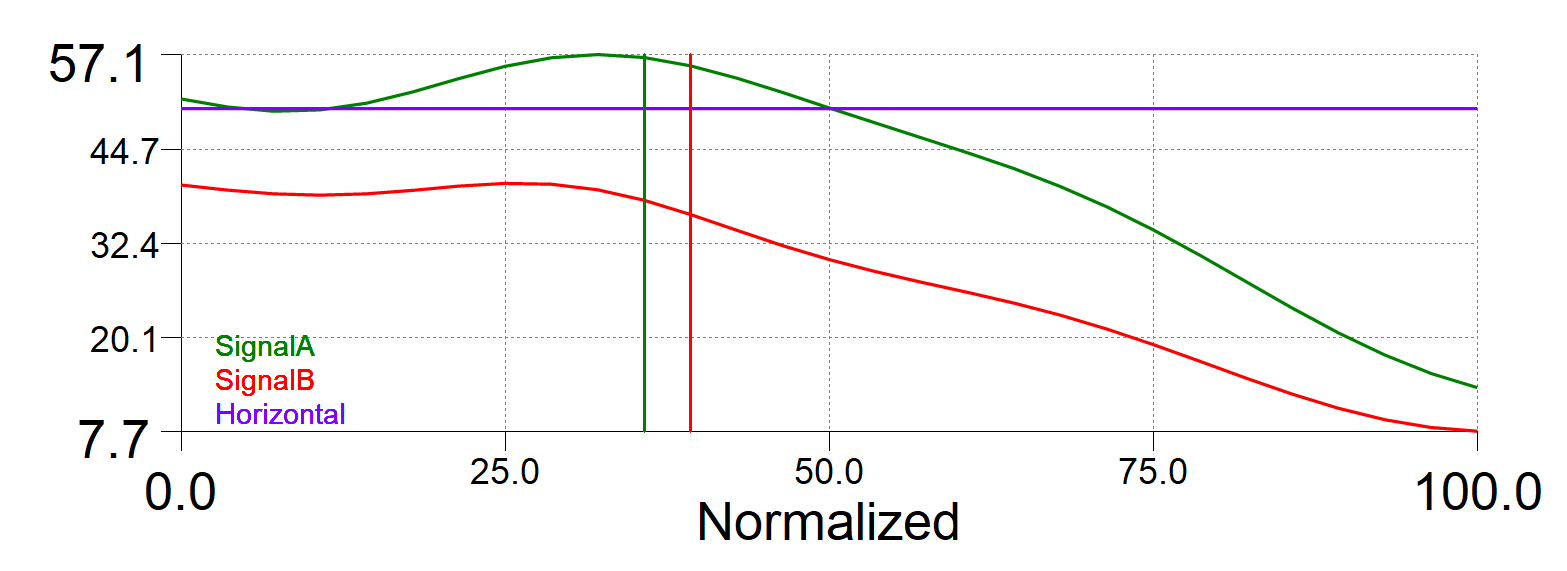 |
Create the horizontal line as a P2D signal:
Evaluate_Expression /EXPRESSION= LIST ( VECTOR(1,50) , VECTOR(101,50) ) ! /SIGNAL_TYPES= ! /SIGNAL_FOLDER=ORIGINAL ! /SIGNAL_NAMES= /RESULT_TYPES=P2D /RESULT_FOLDERS=HORIZON /RESULT_NAME=GLOBAL::FIFTY ! /APPLY_AS_SUFFIX_TO_SIGNAL_NAME=FALSE ;
visual3d/documentation/reports/2d_horizontal_bar.txt · Last modified: 2024/07/17 15:46 by sgranger