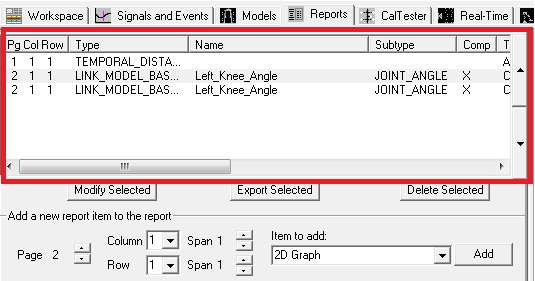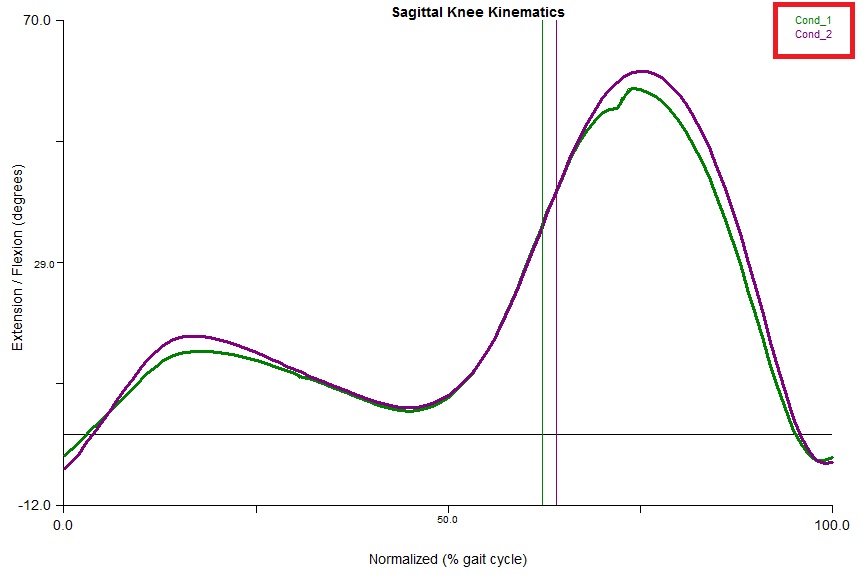visual3d:documentation:reports:draw_order
Draw Order
The Add_Graph_Annotation command specifies which graph to annotate using the Draw_Order parameter.
visual3d/documentation/reports/draw_order.txt · Last modified: 2024/07/17 15:46 by sgranger