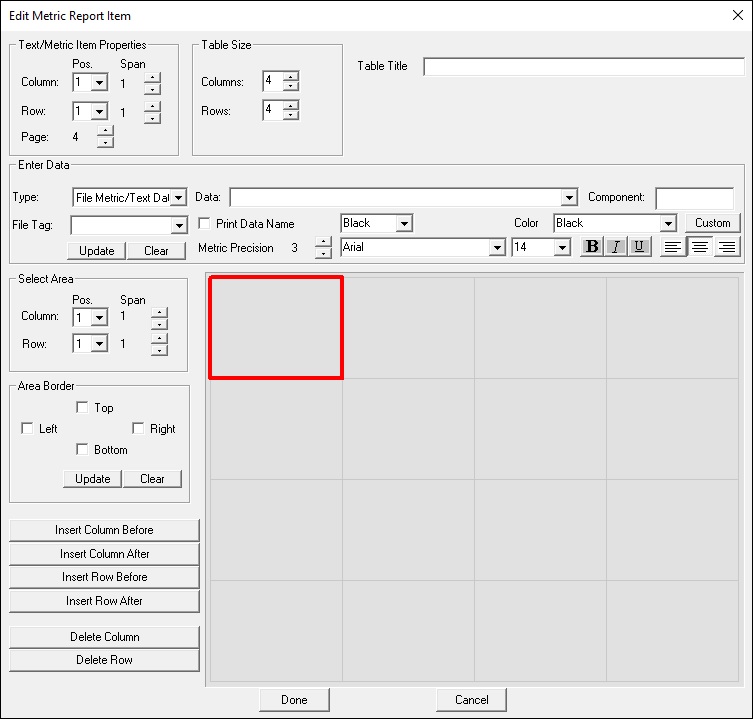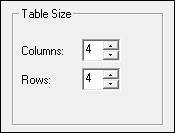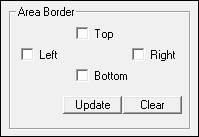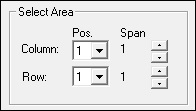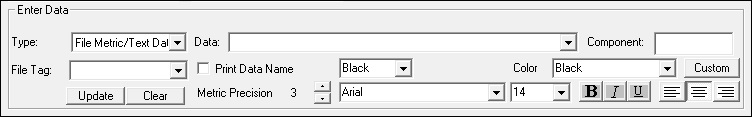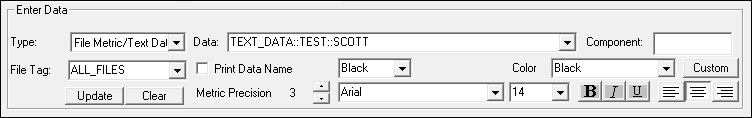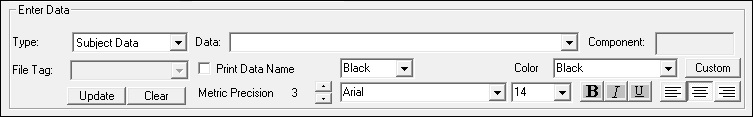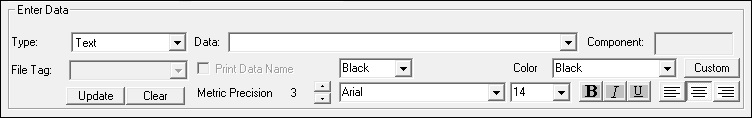visual3d:documentation:reports:text_metric_table
Table of Contents
Text Metric Table
Table Formatting
Metric Table Size
Cell Borders
Select Area
Metric Fonts
Metric Table Items
Metric Data item
The combo box will contain a list of all text signals and metric signals in the open Workspace
For example:
Create a text item containing the c3d parameter POINT UNITS
Set_Pipeline_Parameter_To_Data_Value /SIGNAL_TYPES=PARAMETERS /SIGNAL_FOLDER=POINT /SIGNAL_NAMES=UNITS ! /SIGNAL_COMPONENTS=ALL_COMPONENTS /PARAMETER_NAME=TEXT ; Create a text signal using the pipeline parameter
Create_Text_Data /SIGNAL_NAME=SCOTT /SIGNAL_FOLDER=TEST /SIGNAL_DATA_VALUE=::TEXT ; This Text signal is available in the Table.
Subject Data Item
The edit box will contain all subject data from the current Workspace
For example, to add the Subject's Name to the metric table, you can define a Subject Metric to be a text string.
Text Item
visual3d/documentation/reports/text_metric_table.txt · Last modified: 2024/07/17 15:46 by sgranger