Surface3D: Settings: Difference between revisions
Jump to navigation
Jump to search
No edit summary |
mNo edit summary |
||
| (2 intermediate revisions by the same user not shown) | |||
| Line 4: | Line 4: | ||
;Undo Limit | ;Undo Limit | ||
: maximum number of label editing actions that can be undone. The default value is 10. | : The maximum number of label editing actions that can be undone. The default value is 10. | ||
;Paintbrush Radius | ;Paintbrush Radius | ||
: | : The radius (in voxels) of the circular paintbrush that is used for painting and erasing segmentation labels. The default value is 5. The radius can also be increased or decreased using the mouse wheel, after pressing <b>p</b> to paint or <b>e</b> to erase. | ||
;Text Scale | ;Text Scale | ||
: | : The scale factor for POI and landmark text labels. The default value is 0.75. | ||
;Color Theme | ;Color Theme | ||
: | : You can choose between a light or a dark color theme. | ||
Latest revision as of 14:28, 6 July 2021
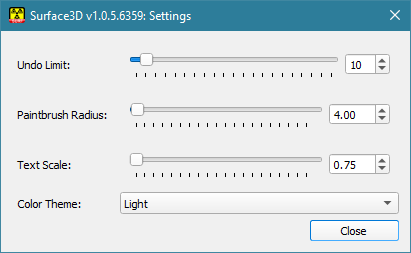
- Undo Limit
- The maximum number of label editing actions that can be undone. The default value is 10.
- Paintbrush Radius
- The radius (in voxels) of the circular paintbrush that is used for painting and erasing segmentation labels. The default value is 5. The radius can also be increased or decreased using the mouse wheel, after pressing p to paint or e to erase.
- Text Scale
- The scale factor for POI and landmark text labels. The default value is 0.75.
- Color Theme
- You can choose between a light or a dark color theme.