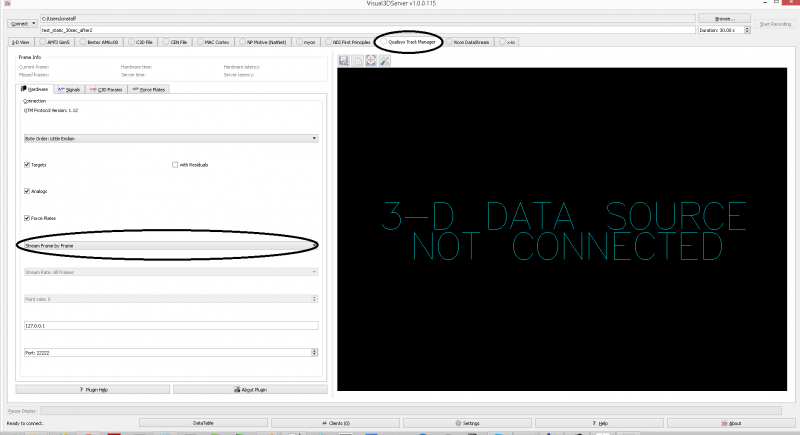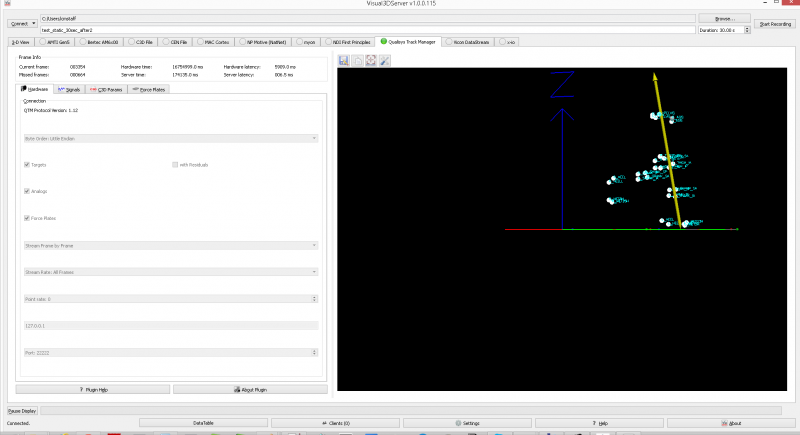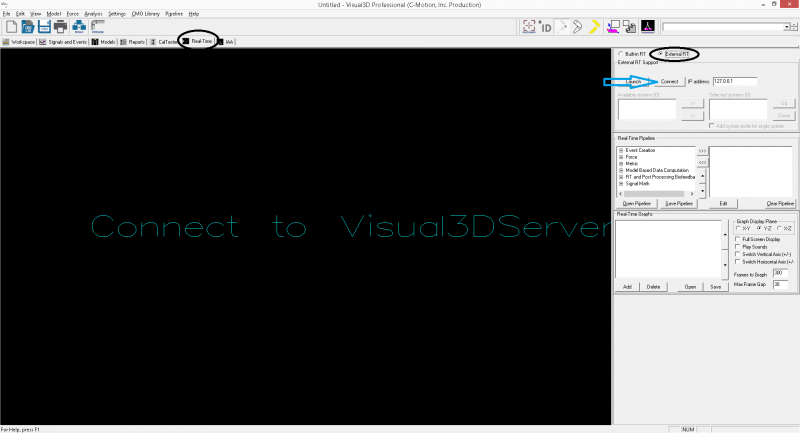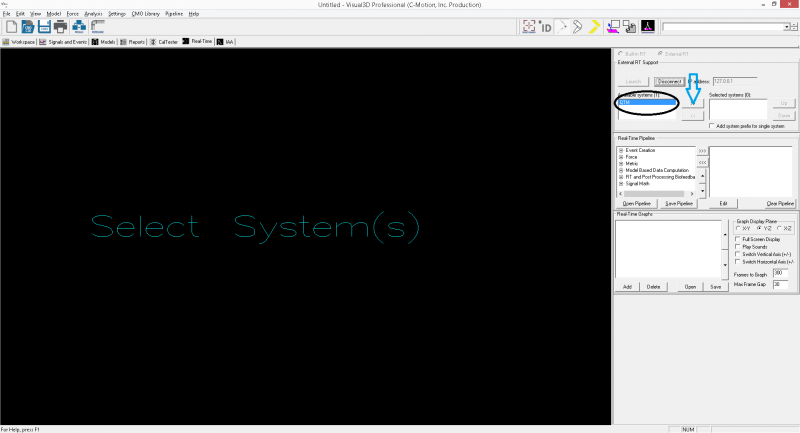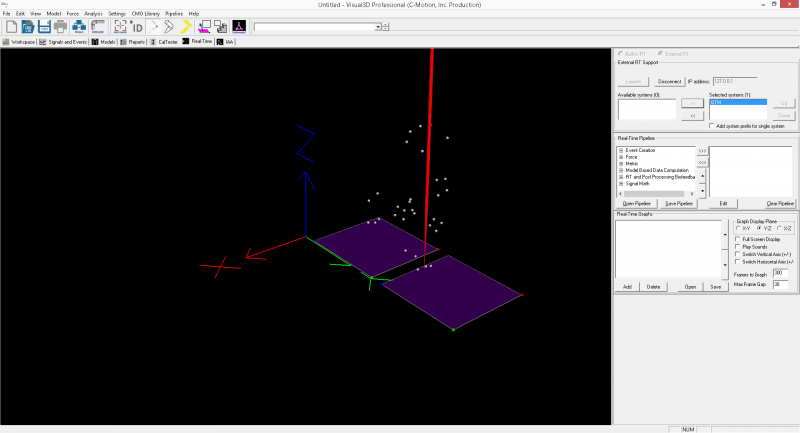Visual3D Server To Visual3D: Difference between revisions
Jump to navigation
Jump to search
No edit summary |
No edit summary |
||
| (One intermediate revision by the same user not shown) | |||
| Line 1: | Line 1: | ||
Connecting Visual3D Server to Visual3D. | Connecting Visual3D Server to Visual3D. | ||
<b>VISUAL3D SERVER HAS BEEN REPLACED BY THE [[Real-time_Plugins|VISUAL3D PLUGINS]]</ | <b><span style="color:#ff0000">VISUAL3D SERVER HAS BEEN REPLACED BY THE [[Real-time_Plugins|VISUAL3D PLUGINS]]</span></b> | ||
The first step to streaming data to the Visual3D Server is to set up the stream from the Motion Capture system: | The first step to streaming data to the Visual3D Server is to set up the stream from the Motion Capture system: | ||
Latest revision as of 14:31, 21 March 2022
Connecting Visual3D Server to Visual3D.
VISUAL3D SERVER HAS BEEN REPLACED BY THE VISUAL3D PLUGINS
The first step to streaming data to the Visual3D Server is to set up the stream from the Motion Capture system: