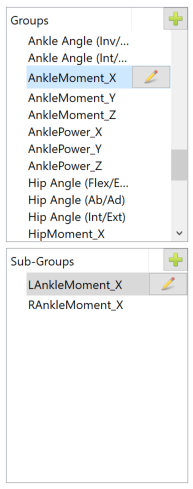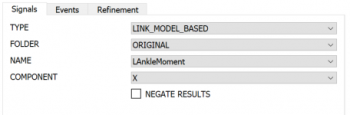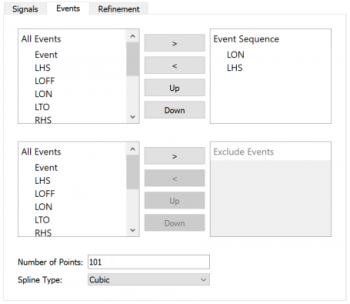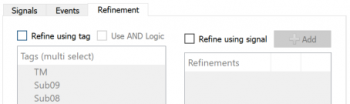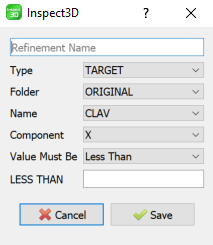Inspect3D Advanced Query Section: Difference between revisions
Jump to navigation
Jump to search
| Line 42: | Line 42: | ||
{| style= width="100%" | {| style= width="100%" | ||
| style="width: 50%" align="left" style="vertical-align:top"| | | style="width: 50%" align="left" style="vertical-align:top"| | ||
[[File:I3D_GroupDef_Signals.png|350px]] | |||
| style= "width: 50%" align="right" style="vertical-align:top"| | |||
Name of the signal as it is referenced in the Visual3D Data tree: | Name of the signal as it is referenced in the Visual3D Data tree: | ||
* Type | * Type | ||
| Line 48: | Line 50: | ||
* Component | * Component | ||
* Negate Results | * Negate Results | ||
|} | |} | ||
| Line 56: | Line 56: | ||
{| style= width="100%" | {| style= width="100%" | ||
| style="width: 50%" align="left" style="vertical-align:top"| | | style="width: 50%" align="left" style="vertical-align:top"| | ||
[[File:I3D_GroupDef_Events.png|350px]] | |||
| style= "width: 50%" align="right" style="vertical-align:top"| | |||
Events you want to use to normalize the data to: | Events you want to use to normalize the data to: | ||
* <b>Event Sequence:</b> | * <b>Event Sequence:</b> | ||
| Line 61: | Line 63: | ||
* <b>Number of Points:</b> | * <b>Number of Points:</b> | ||
* <b>Spline Type:</b> | * <b>Spline Type:</b> | ||
|} | |} | ||
| Line 69: | Line 69: | ||
{| style= width="100%" | {| style= width="100%" | ||
| style="width: 50%" align="left" style="vertical-align:top"| | | style="width: 50%" align="left" style="vertical-align:top"| | ||
[[File:I3D_GroupDef_Refinement.png|350px]] | |||
| style= "width: 50%" align="right" style="vertical-align:top"| | |||
Refinement: | Refinement: | ||
* <b>Refine using tag:</b> | * <b>Refine using tag:</b> | ||
* <b>Use AND Logic:</b> | * <b>Use AND Logic:</b> | ||
* <b>Refine using signal:</b> | * <b>Refine using signal:</b> | ||
|} | |} | ||
{| style= width="100%" | {| style= width="100%" | ||
| style="width: 50%" align="left" style="vertical-align:top"| | | style="width: 50%" align="left" style="vertical-align:top"| | ||
[[File:I3D_GroupDef_RefinementDialog.png|350px]] | |||
| style= "width: 50%" align="right" style="vertical-align:top"| | |||
* <b>Refinement Name:</b> | * <b>Refinement Name:</b> | ||
* <b>Signal Definition:</b> | * <b>Signal Definition:</b> | ||
| Line 93: | Line 94: | ||
** <b>Between</b>: Specify two values the signal must be between | ** <b>Between</b>: Specify two values the signal must be between | ||
** <b>Manual</b>: Specify a [[Expressions|Visual3D Expression]] the signal must satisfy | ** <b>Manual</b>: Specify a [[Expressions|Visual3D Expression]] the signal must satisfy | ||
|} | |} | ||
[[Category:Inspect3D]] | [[Category:Inspect3D]] | ||
Revision as of 18:10, 2 May 2022
| Language: | English • français • italiano • português • español |
|---|
Introduction
The group definition dialog is used to define which signals you want to query from the CMZ library and allows you to group data together (ex. right and left side, intact/affected).
Sections
Group Definition File
You can save group definitions (.q3d) so they can be loaded again (for use on the same or a different CMZ library). You can save one group definition at a time to a file, or all files.
Groups and Sub Groups
Sub-Group Definition
The Sub-Group Definition lets you define the signals you want to query. These signals are defined using the following information:
Signals
|
Name of the signal as it is referenced in the Visual3D Data tree:
|
Events
|
Events you want to use to normalize the data to:
|
Refinement
|
Refinement:
|
|