Cluster Size: Difference between revisions
No edit summary |
No edit summary |
||
| Line 3: | Line 3: | ||
As long as the three targets are not in a straight line, the segment can be tracked. However, the distance between the targets will affect your tracking. | As long as the three targets are not in a straight line, the segment can be tracked. However, the distance between the targets will affect your tracking. | ||
For example, assume you have a segment as shown below: | For example, assume you have a segment as shown below: <br> | ||
[[File:ClusterSize_Segment.png|250px|caption]] | [[File:ClusterSize_Segment.png|250px|caption]]<br> | ||
There are two options, you can put the targets spread out over the entire segment or place the targets close together. | There are two options, you can put the targets spread out over the entire segment or place the targets close together. | ||
| Line 11: | Line 11: | ||
If the targets are spread out over the segment: | If the targets are spread out over the segment: | ||
<br> | |||
[[File:ClusterSize_Large_Segment.png|250px|caption]] | [[File:ClusterSize_Large_Segment.png|250px|caption]]<br> | ||
It takes a large amount of target movement to produce a large change in the position and orientation of the segment: | It takes a large amount of target movement to produce a large change in the position and orientation of the segment: | ||
<br> | |||
[[File:ClusterSize_Large_Segment_Rotation.png|250px|caption]] | [[File:ClusterSize_Large_Segment_Rotation.png|250px|caption]]<br> | ||
===Close Together Tracking Targets=== | ===Close Together Tracking Targets=== | ||
If the targets are spread close together: | If the targets are spread close together: | ||
<br> | |||
[[File:ClusterSize_Small_Segment.png|250px|caption]] | [[File:ClusterSize_Small_Segment.png|250px|caption]]<br> | ||
It takes a small amount of target movement to produce a large change in the position and orientation of the segment: | It takes a small amount of target movement to produce a large change in the position and orientation of the segment: | ||
<br> | |||
[[File:ClusterSize_Small_Segment_Rotation.png|250px|caption]] | [[File:ClusterSize_Small_Segment_Rotation.png|250px|caption]]<br> | ||
===Application=== | ===Application=== | ||
Revision as of 17:29, 14 February 2023
To track a segment, a minimum of three noncolinear targets are required.
As long as the three targets are not in a straight line, the segment can be tracked. However, the distance between the targets will affect your tracking.
For example, assume you have a segment as shown below:
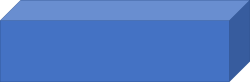
There are two options, you can put the targets spread out over the entire segment or place the targets close together.
Spread Out Tracking Targets
If the targets are spread out over the segment:
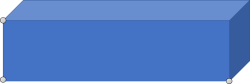
It takes a large amount of target movement to produce a large change in the position and orientation of the segment:
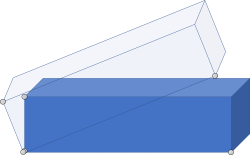
Close Together Tracking Targets
If the targets are spread close together:
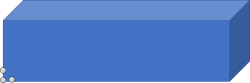
It takes a small amount of target movement to produce a large change in the position and orientation of the segment:
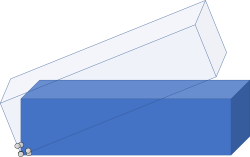
Application
The closer the targets are together, the more susceptible the tracking will be to noise. So try to use best judgement when placing markers/defining clusters.
This is true for tracking any segment, but it tends to be most relevant when tracking the pelvis (using a small cluster on the lower back vs using the ASIS and PSIS) or tracking the foot (using a heel cluster vs heel and met targets).