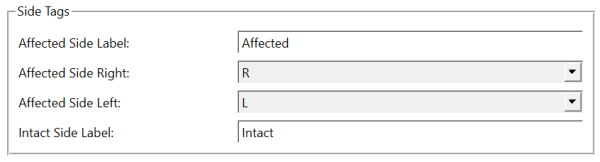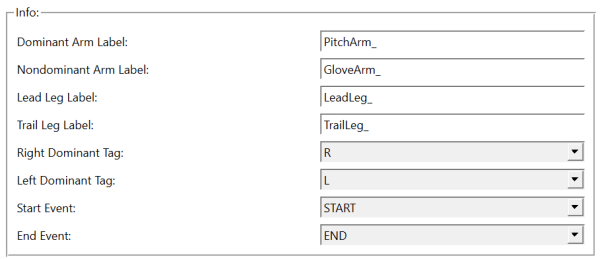Inspect3D: AutoPopulate Groups: Difference between revisions
Jump to navigation
Jump to search
No edit summary |
No edit summary |
||
| Line 13: | Line 13: | ||
'''Auto Build Settings File:''' Allows user to save or browse for a settings file. | '''Auto Build Settings File:''' Allows user to save or browse for a settings file. | ||
'''Get Signals from:''' a query and condition will be create for each signal in the specified folder. Signals are time based and Metric are discrete variables. | '''Get Signals from:''' a query and condition will be create for each signal in the specified folder. | ||
Signals are time based and Metric are discrete variables. | |||
'''Combine sides?''' | '''Combine sides?''' | ||
::* Do NOT Combine Sides | ::* Do NOT Combine Sides | ||
::* Combine Left/Right | ::* Combine Left/Right | ||
::* Combine Side Based on Tag | ::* Combine Side Based on Tag (options below) | ||
[[Image:sidetags.png|600px]] | [[Image:sidetags.png|600px]] | ||
::* Baseball | ::* Baseball (options below) | ||
[[Image:baseballoptions.png|600px]] | [[Image:baseballoptions.png|600px]] | ||
| Line 27: | Line 28: | ||
[[Image:conditionsandtags.png|600px]] | [[Image:conditionsandtags.png|600px]] | ||
'''Refinements:''' | |||
[[Category:Inspect3D]] | [[Category:Inspect3D]] | ||
Revision as of 15:58, 5 June 2023

The Auto Populate Queries is meant to simplify the tedious task of defining Queries and query Conditions. There are five main sections to this menu:
- Autobuild Settings/Saving Settings
- Get Signals
- Combine Sides
- Compare conditions using tags
- Refine using signal
These features are still being enhanced, so feel free to make requests.
Features
Auto Build Settings File: Allows user to save or browse for a settings file.
Get Signals from: a query and condition will be create for each signal in the specified folder. Signals are time based and Metric are discrete variables.
Combine sides?
- Do NOT Combine Sides
- Combine Left/Right
- Combine Side Based on Tag (options below)
- Baseball (options below)
Compare conditions using tags: For however many tags are specified, there will be a group created with the tag name appended (ex. Group_TM)

Refinements: