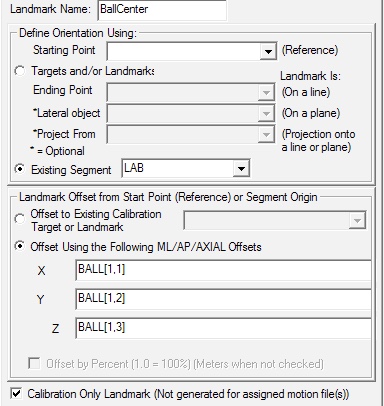Expression Items: Difference between revisions
| Line 66: | Line 66: | ||
The general rule is to surround the pipeline parameter with ampersands. | The general rule is to surround the pipeline parameter with ampersands. | ||
===Using a pipeline parameter as part of a signal definition=== | |||
The syntax is a little funky when it comes to using pipeline parameters in the middle of a signal definition because of the order in which equations are parsed. | |||
The following subtracts two signals. | |||
:'''Evaluate_Expression''' | |||
:/EXPRESSION=ANALOG::FILTERED&:&:&::INDEX&:&:&X&-METRIC::PROCESSED&:&:&::INDEX&_zero | |||
:/RESULT_NAME=::INDEX | |||
:/RESULT_TYPE=ANALOG | |||
:/RESULT_FOLDER=OFFSET | |||
:''';''' | |||
Revision as of 20:05, 4 January 2024
Data_Tree
Signals should be placed into the expression in the form:
- SIGNAL_TYPE::SIGNAL_FOLDER::SIGNAL_NAME
To define a specific element of a signal (e.g. the X Component)
- SIGNAL_TYPE::SIGNAL_FOLDER::SIGNAL_NAME::X
To define a specific frame of a data of signal (e.g. Frame 2)
- SIGNAL_TYPE::SIGNAL_FOLDER::SIGNAL_NAME[2]
Data stored in the GLOBAL Workspace should be expressed as follows:
- GLOBAL::SIGNAL_TYPE::SIGNAL_FOLDER::SIGNAL_NAME
NOTE: Global signals can be accessed regardless of the ACTIVE FILES.
Examples for Specifying a Data Tree Signal
- TARGET::ORIGINAL::RFT1 = Signal RFT1 in the TARGET type and ORIGINAL folder
- ANALOG::PROCESSED::FX1 = Signal FX1 in the ANALOG type and PROCESSED folder
- PARAMETER::ANALOG::RATE= Parameter RATE in the ANALOG group of the C3D PARAMETERS
Model_Builder
Model metrics have a simpler syntax. The Signal Type and Signal Folder need not be specified because there is only one version of a signal.
Creating a Landmark at the center of a ball
- Given 6 markers placed on the surface of a round ball
- BALL1, BALL2, BALL3, BALL4, BALL5, BALL6
- Create a model metric at the center of a best fit sphere to the ball.
- Metric Name= BALL
- Metric Expression = Best_Fit_Sphere(List(BALL1, BALL2, BALL3, BALL4, BALL5, BALL6))
- The resulting metric will have 3 values separated by a comma (e.g. the 3 components of the center)
- As an example a center value of (0.5, 0.6, 0.7) would appear as
- 0.5,0.6,0.7
- Create a landmark using this metric data
- Note the syntax for the offsets
- BALL[1,1]
- The syntax may seem a little strange, but [1,1] refers to the first element of the first frame
Pipeline_Parameters
The syntax for using a pipeline parameter as part of an expression is a bit unusual and takes an understanding of how Visual3D parses parameters and pre-processes commands.
The ampersand & is used in pipeline commands to concatenate strings together, and thus is a separator for the parser to find the pieces that need to be parsed separately.
For example, to use a pipeline parameter LP_FREQ:
- /EXPRESSION=2*pi()*&::LP_FREQ
The ampersand tells the parser to take the 2*pi()* and the ::LP_FREQ separately through the pre-parser. The first part is just taken as is since it doesn't have a prefix of ::. The value after the & does have a :: prefix, so it is substituted with the pipeline parameter.
If you have more complex expressions, you might need to surround each pipeline parameter with an ampersand
- &::LP_FREQ&*&::MULTIPLIER&-&::CONSTANT which may evaluate to something like: 60*1.4-90.0 once all the pipeline parameters are substituted.
The general rule is to surround the pipeline parameter with ampersands.
Using a pipeline parameter as part of a signal definition
The syntax is a little funky when it comes to using pipeline parameters in the middle of a signal definition because of the order in which equations are parsed.
The following subtracts two signals.
- Evaluate_Expression
- /EXPRESSION=ANALOG::FILTERED&:&:&::INDEX&:&:&X&-METRIC::PROCESSED&:&:&::INDEX&_zero
- /RESULT_NAME=::INDEX
- /RESULT_TYPE=ANALOG
- /RESULT_FOLDER=OFFSET
- ;