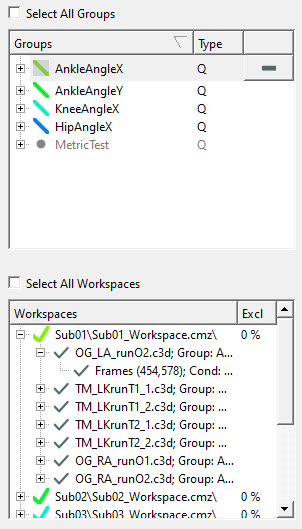Sift - Groups and Workspaces Widget: Difference between revisions
Jump to navigation
Jump to search
(Created page with "right The Groups and Workspaces Widget displays all calculated query groups and their associated workspaces. =Groups Widget=") |
No edit summary |
||
| Line 3: | Line 3: | ||
=Groups Widget= | =Groups Widget= | ||
<ul> | |||
<li><strong>Select All Groups</strong>: If checked all groups will automatically be selected.</li> | |||
<li><strong>Groups</strong> | |||
<ul> | |||
<li><strong>"Groups" Column</strong>: Contains the name of the query group.</li> | |||
<li><strong>"Type" Column</strong>: Contains the type of group, most commonly Q(Query).</li> | |||
<li>[[file:sift_action_remove.png|15px]]: Appearing on a group if it is the only one selected, clicking this will remove the selected group.</li> | |||
<li><strong>+</strong>: Clicking this will expand the group to reveal its associated conditions.</li> | |||
</ul> | |||
</li> | |||
</ul> | |||