Sift - Groups and Workspaces Widget: Difference between revisions
Jump to navigation
Jump to search
No edit summary |
No edit summary |
||
| Line 1: | Line 1: | ||
{{Languages|MediaWiki}} | |||
{| align="right" | |||
| __TOC__ | |||
|} | |||
[[file:sift_group_workspace.png|right]] | [[file:sift_group_workspace.png|right]] | ||
The Groups and Workspaces Widget displays all calculated query groups and their associated workspaces. | The Groups and Workspaces Widget displays all calculated query groups and their associated workspaces. | ||
| Line 55: | Line 62: | ||
</ul> | </ul> | ||
[[Category:Sift]] | |||
Revision as of 14:53, 25 March 2024
| Language: | English • français • italiano • português • español |
|---|
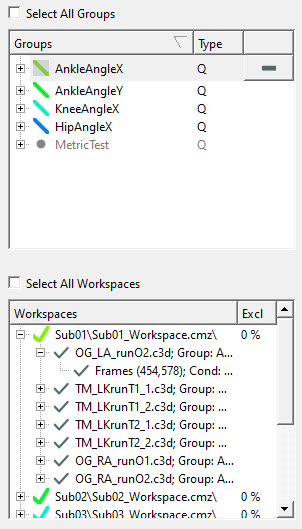
The Groups and Workspaces Widget displays all calculated query groups and their associated workspaces.
Groups Widget
- Select All Groups: If checked all groups will automatically be selected.
- Groups
- Context Menu: Right clicking on a group will open the context menu
- Delete Group: This will delete the selected group
- Rename Group: Selecting this will allow you to edit the name of the currently selected group
Workspaces Widget
- Select All Workspaces: If checked every workspace for the selected group(s) will be automatically selected
- Workspaces
- "Workspaces" Column: Contains the name of the Workspace, the naming convention is: Containing Folder \ CMZ name.
- "Excl" Column: Contains the percentage of traces that have been excluded from the workspace
- +: Clicking this will expand the workspace to reveal the individual C3Ds associated with the workspace's CMZ which can be expanded further to see the frames of each condition.
- Context Menu: Right clicking on a workspace will open the context menu
- Re-Include All Data: Re-Include all excluded data from all workspaces.
- Re-Include Selected Data for Selected Queries: Re-Includes any excluded data only the data selected for any selected queries
- Re-Include Selected Data for All Queries: Re-Includes any excluded data only the selected data, but for all queries
- Exclude Selected Data for Selected Queries: Excludes all selected data for all selected queries
- Exclude Selected Data for All Queries: Excludes all selected data from every query