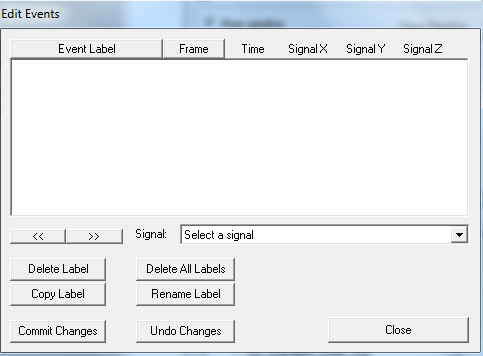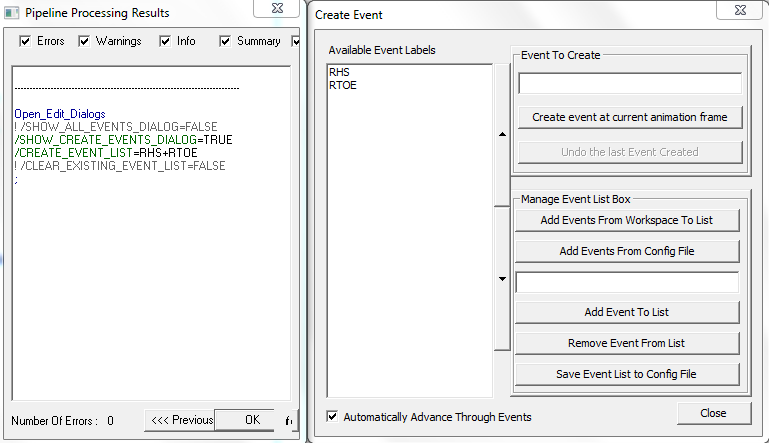Open Edit Dialogs
This command will open the the "All Events" interface and "Create Events" interface if command is TRUE.
If SHOW_CREATE_EVENTS_DIALOG = TRUE, the command CREATE_EVENT_LIST can be populated to add additional events to the event list. Similarly, CLEAR_EXISTING_EVENT_LIST will remove chosen events.
Open Edit Dialogs
! /SHOW_ALL_EVENTS_DIALOG=FALSE
! /SHOW_CREATE_EVENTS_DIALOG=FALSE
! /CREATE_EVENT_LIST=
! /CLEAR_EXISTING_EVENT_LIST=FALSE
Example 1
Open Edit Dialogs
/SHOW_ALL_EVENTS_DIALOG=TRUE
! /SHOW_CREATE_EVENTS_DIALOG=FALSE
! /CREATE_EVENT_LIST=
! /CLEAR_EXISTING_EVENT_LIST=FALSE
Example 2
Open Edit Dialogs
! /SHOW_ALL_EVENTS_DIALOG=FALSE
/SHOW_CREATE_EVENTS_DIALOG=TRUE
/CREATE_EVENT_LIST=RHS+RTOE
! /CLEAR_EXISTING_EVENT_LIST=FALSE